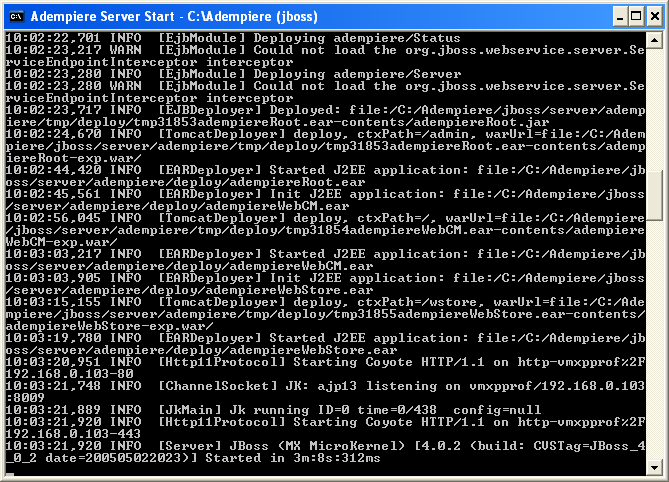Difference between revisions of "Launching the Application Server"
(→Complete ADempiere Server Install) |
|||
| Line 4: | Line 4: | ||
== Complete ADempiere Server Install == | == Complete ADempiere Server Install == | ||
| − | Before proceeding, please verify that you have | + | Before proceeding, please verify that you already have: |
* Database installed (i.e. Oracle 10g, Oracle 10gXE, PostgreSQL) | * Database installed (i.e. Oracle 10g, Oracle 10gXE, PostgreSQL) | ||
| − | * Java [http://java.sun.com/javase/downloads/index.jsp | + | * Java [http://java.sun.com/javase/downloads/index.jsp JDK] installed. |
| − | * [[InstallServer|ADempiere Server | + | * [[InstallServer|Installed and configured the ADempiere Server]]. |
| − | * [[CreateDatabase|ADempiere Database | + | * [[CreateDatabase|Initialized the ADempiere Database]]. |
== Start Application Server == | == Start Application Server == | ||
Revision as of 06:51, 24 July 2010
⇐ Table of Contents{{#if: Getting Started| | Getting Started }}{{#if: | | [[{{{3}}}]] }}{{#if: | | [[{{{4}}}]] }}{{#if: | | [[{{{5}}}]] }} | Launching the Application Server{{#if: Launching the ADempiere Application| | Launching the ADempiere Application }} ⇒
Complete ADempiere Server Install
Before proceeding, please verify that you already have:
- Database installed (i.e. Oracle 10g, Oracle 10gXE, PostgreSQL)
- Java JDK installed.
- Installed and configured the ADempiere Server.
- Initialized the ADempiere Database.
Start Application Server
You can now start the JBoss based ADempiere Application Server. Open up a console window and go to the $ADEMPIERE_HOME/utils directory. Run the script RUN_Server2 (.bat or .sh depending on your OS). Then you will see the RUN_Server2 output, such as:
Please check that there are NO errors. You can look in the log files to verify this (they are located at $ADEMPIERE_HOME/jboss/server/adempiere/logs).
The most common problems are with ports already in use. Typical conflicting ports are:
- HTTP: 80, 443, 8080, 8443
- RMI : 1098, 1099
For Linux users: sometimes it helps simply restarting the workstation/server and executing RUN_Server2 as root.
Any port conflict when starting the Application Server must be resolved!