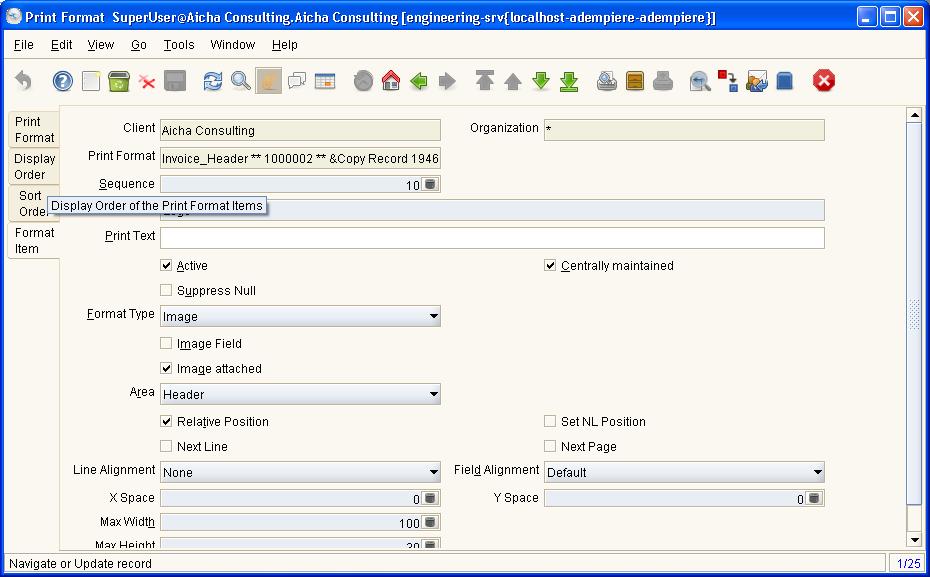Put your Own Logo
As far as format is concerned, all invoice layout element is stored in a "format item". The log is then a "format item" that belongs to the "invoice" format.
All we need to do is find this "format item" and change the image in there by our own logo.
To do this, you need to reach the format item tab that belongs to the invoice layout template you're using.
1-) Go to Adempiere Main Menu ==> Print Form ==> right click on the "Invoice Print Format" and zoom ==> You are in the "Print Format" window ==> Go to "Format Item" tab and search for logo.
2-) When there, attach your logo using the attach "Icon" and then make sure the tab "Image Attached" is ticked.
3-) To review your changes you can just re-select the report template in previewing mode. (Enable Print Preview, Print Invoice, choose the combobox in the top panel to select the template). If this does not work then try restarting your server.
4-) Print an invoice to make sure your Logo is now taken into account. You can activate the "print preview" to avoid creating documents through the main menu ==> tools ==> preferences ==> tick where it says "always print preview"
--Hakemvoip 17:39, 19 January 2007 (EST)