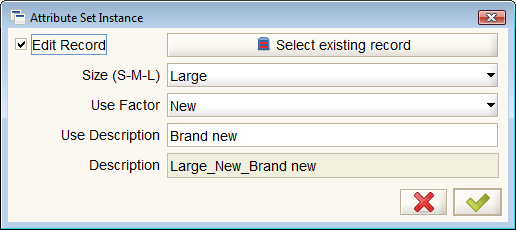Product Attribute Dialog
⇐ Table of Contents{{#if: Functionality| | Functionality }}{{#if: | | [[{{{3}}}]] }}{{#if: | | [[{{{4}}}]] }}{{#if: | | [[{{{5}}}]] }} | Product Attribute Dialog{{#if: Product Info| | Product Info }} ⇒
Products, in ADempiere, can be generic with different products having different prices. Product Attributes add "color" to the products so that a single price list entry can be maintained but dialog provides a way to select the specific attributes of a product. The attributes can be specific to instances - such as serial numbers, or more generic such as lot numbers. Attributes can be features such as color, size and gender. They can also represent shelf life or expiry dates.
Product Attributes and Product Attribute Instances are set or selected using the Product Attribute Dialog.
Access
| Icon: | |
| Field: | Product Attribute. |
Restrictions
The Product Attribute Dialog is only accessible from a Product Attribute field.
Description
Product Attributes are defined in the Material Management{{#if: Product Attributes | » Product Attributes }}{{#if: | » }}{{#if: | » }}{{#if: | » }} menu in the following windows:
- {{#if: |{{{2}}}|Attribute }} Window
- {{#if: Attribute Set|Attribute Set|AttributeSet }} Window
- {{#if: Attribute Set Instance|Attribute Set Instance|AttributeSetInstance }} Window
The Product Attributes are assigned to orders, invoices and material shipments/receipts using the Product Attribute Instance Dialog.
The Dialog displays the details of the product attribute instance. There are two controls:
- New Record (or Edit Record) - New is used when adding items to inventory. Edit is used to modify attributes on an order.
- Select an Existing Record - Used to select an existing attribute instance from inventory.
The other fields that appear depend entirely on how the Product Attributes are defined.
See Product Attributes for more information.
See Also
- {{#if: Invoice (Customer)|Invoice (Customer)|Invoice(Customer) }} Window, {{#if: Invoice Line|Invoice Line|InvoiceLine }} Tab
- {{#if: |{{{2}}}|Product }} Window
- Product Attribute Field
- Product Info
For Developers
The software that displays this window can be found in:
- client/src
- org.compiere.grid.VPAttributeDialog.java