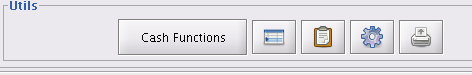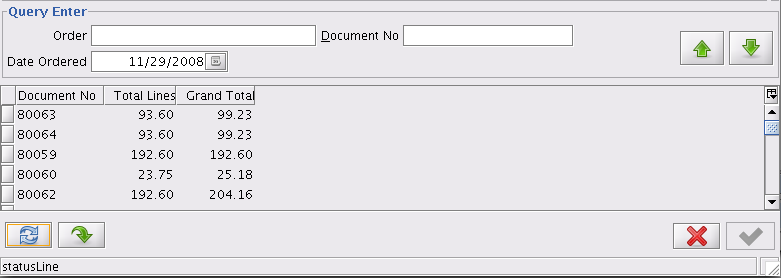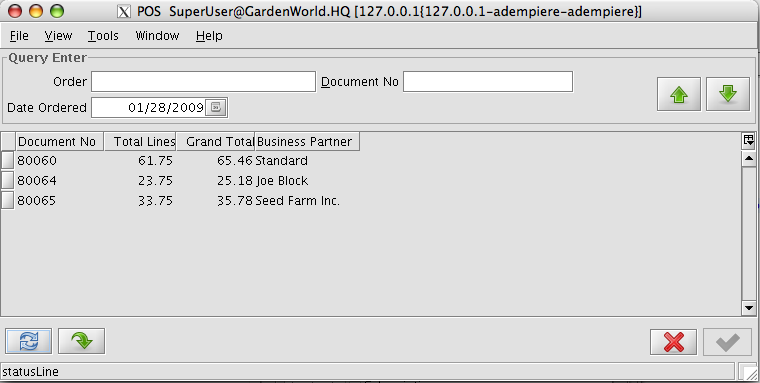POS Cash Register
From ADempiere
This Wiki is read-only for reference purposes to avoid broken links.
- This is part of the Java POS Module tutorial for ADempiere.
- You come here from the Java POS window and pressing the "Register' icon (second from left) of the Utils section at the bottom.
- It will open up the Query Enter window below to view the Register contents.
- Here you can query any ticket by Date or Document Number for previous prepared or completed POS Orders.
- It is automatically sorted according to DocumentNo so your latest for the day are shown. To go back further, use the scroll arrow up.
- You can jump to any previous incomplete Query Ticket and complete it.
- You can then return to your present ticket by refering to the Register again.
- But once the ticket has been paid and completed you can not modify it. You can only view it.
For Cafetaria Use
- Java POS has now been enhanced (Trunk Revision 8202) to show the above extra column which you can determine from the Java POS BPartner line.
- BPartner can stand for patrons who booked the spot or paying by credit card. BPartner can also stand for just the Spot Name i.e. Table No 12.