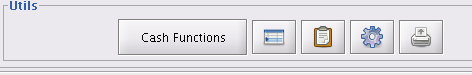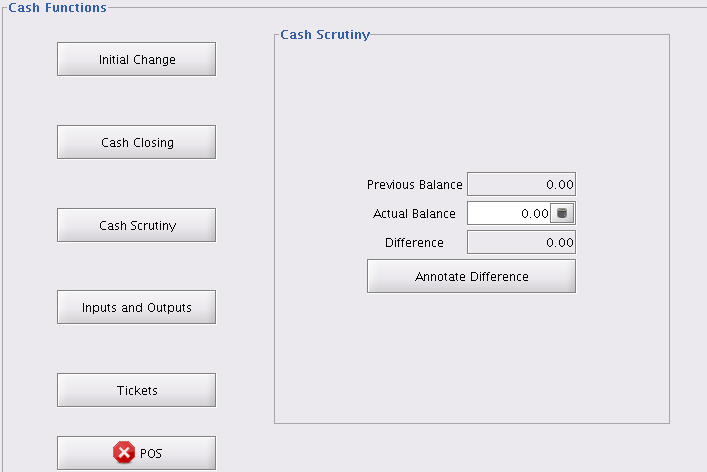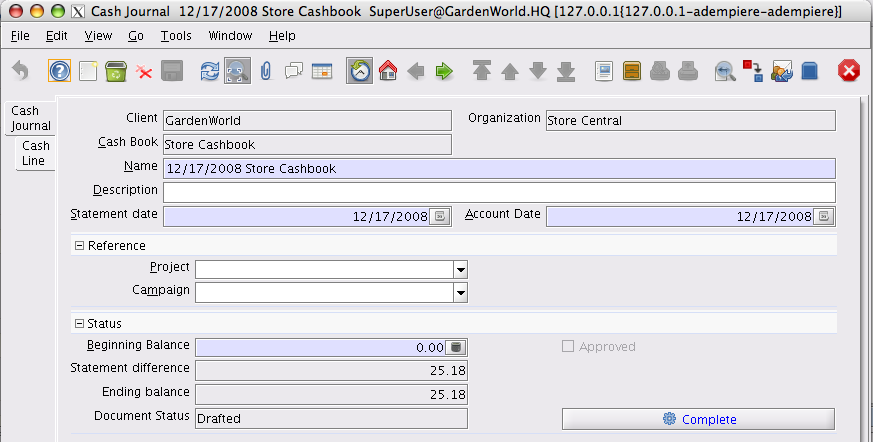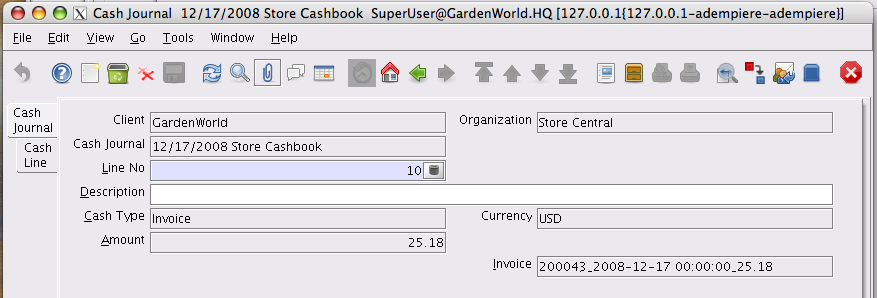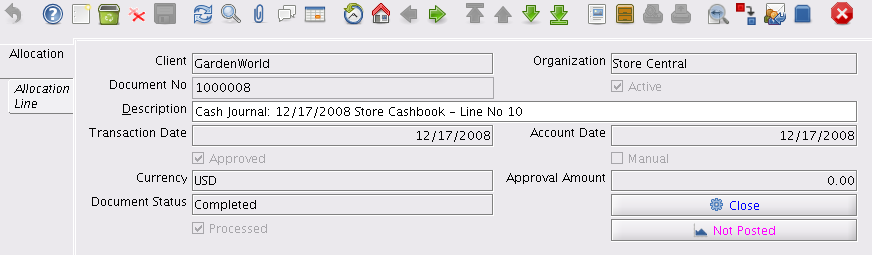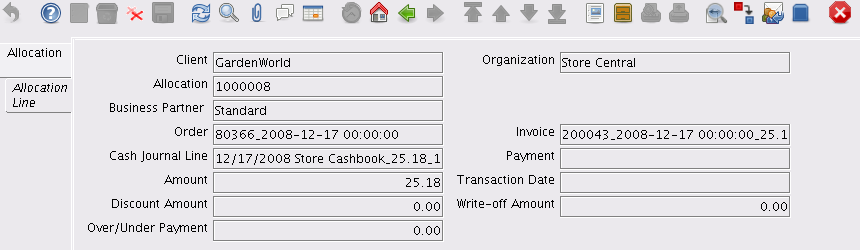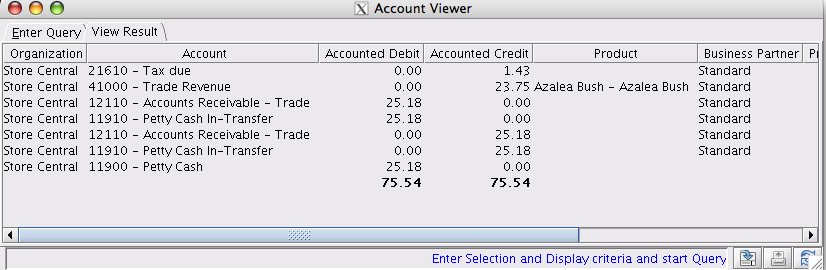POS Cash Functions
From ADempiere
This Wiki is read-only for reference purposes to avoid broken links.
- This is part of the Java POS Module tutorial for ADempiere.
How To Arrive Here
- You come here from the Java POS window and pressing the left panel of the Utils section at the bottom.
- It will open up the Cash Functions window below
Legend
- Initial Change allows you to key in the opening balance in your Cash Tiller.
- Cash Closing and Inputs and Outputs takes you to the Cash Journal window.
- Cash Scrutiny takes you to the Cash Tiller latest balance and difference.
- Tickets takes you to the Sales Orders window.
- The last POS Exit button returns you back to the POS window.
The Cash Journal
- At End-Of-Day, the cashier usually does the Cash Closing and the following window will appear.
- Here we are using an example with an Azalea Bush item which costs 25.18.
- Here is the Line Tab:
- From here you can process or confirm the Cash Journal by pressing the Complete button.
- This will produce the Payment Allocation Record. You can go to the Main Menu and View Alllocation:
- Here is the Line Tab:
Accounting Consequence
- After the accounts are automatically posted via the Application Server you can view the accounting consequences.
- Go to Menu
- Account Viewer
- Select today's date
- Click process button at bottom right