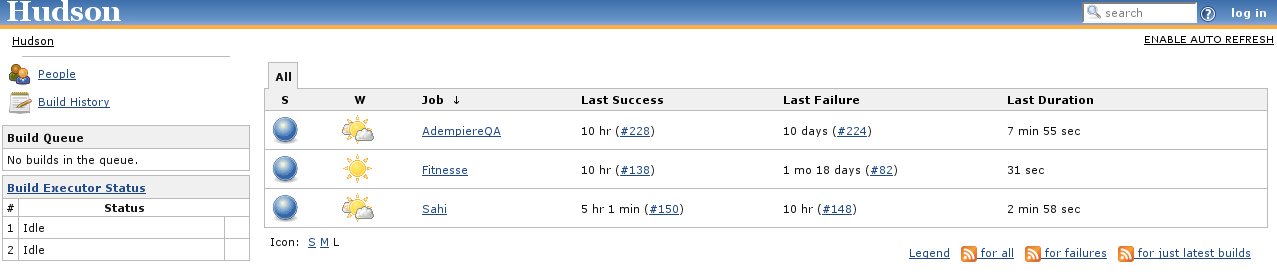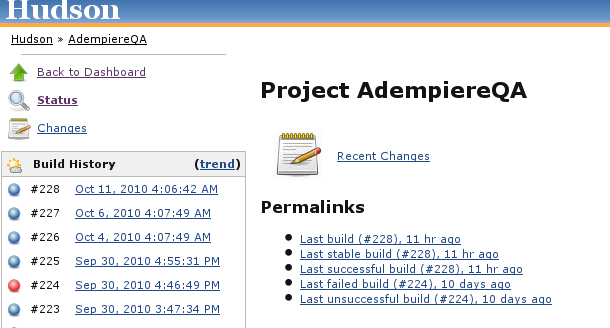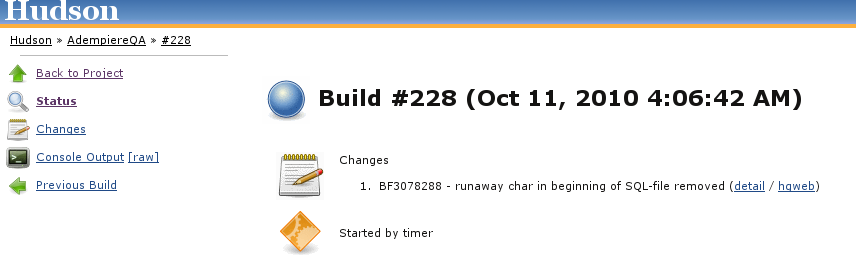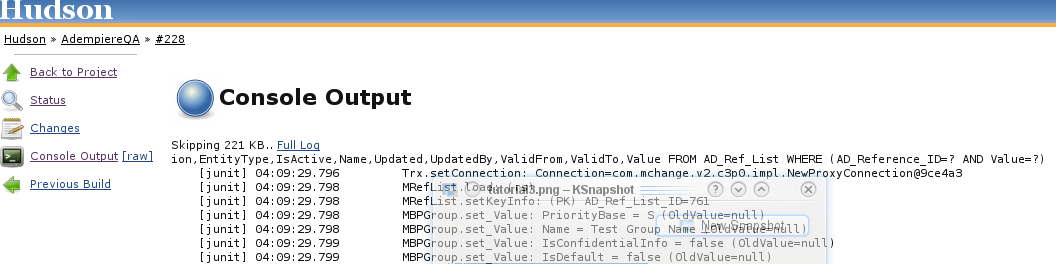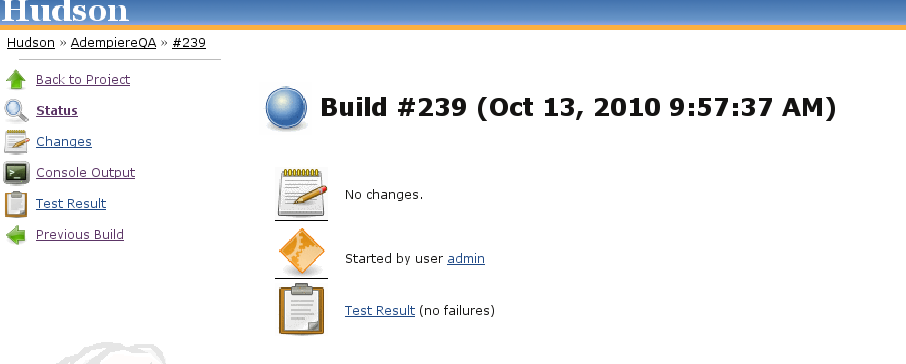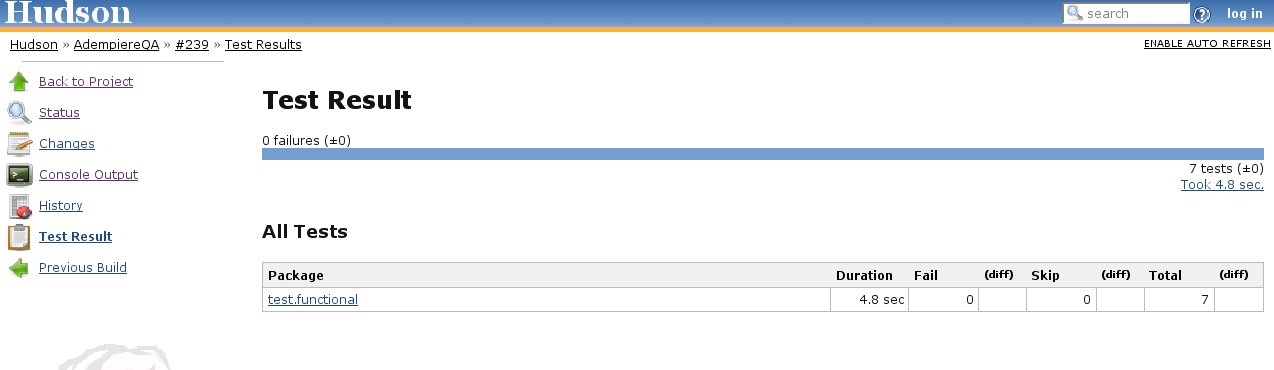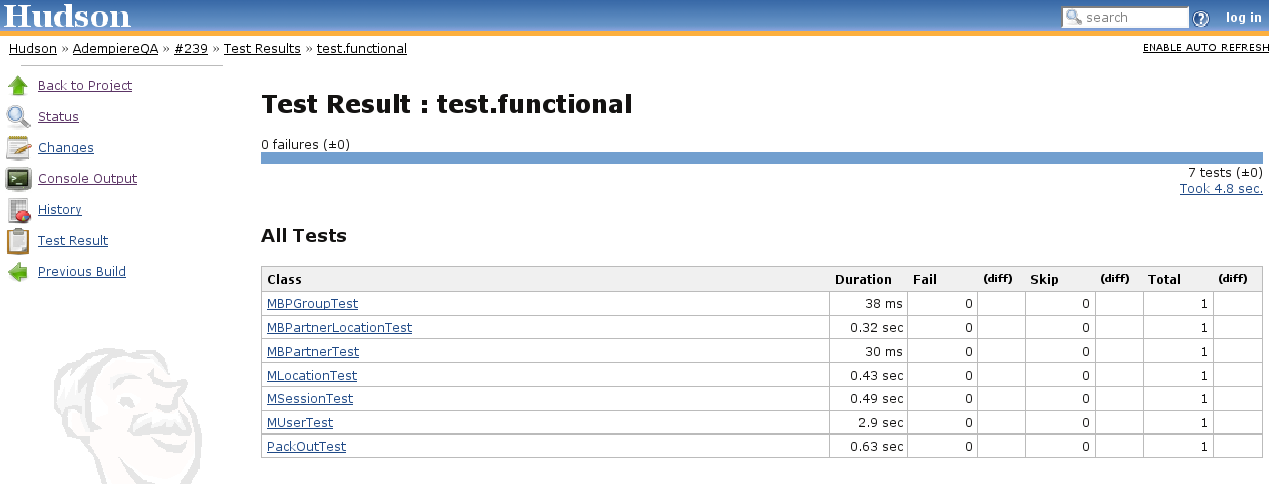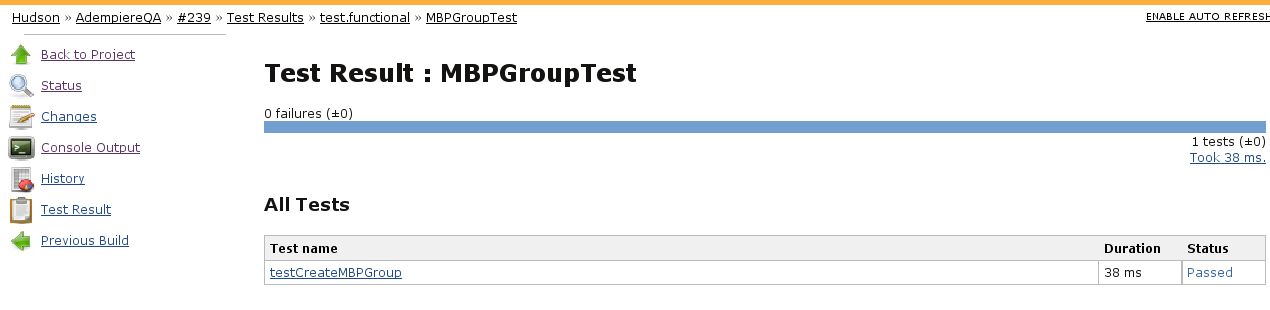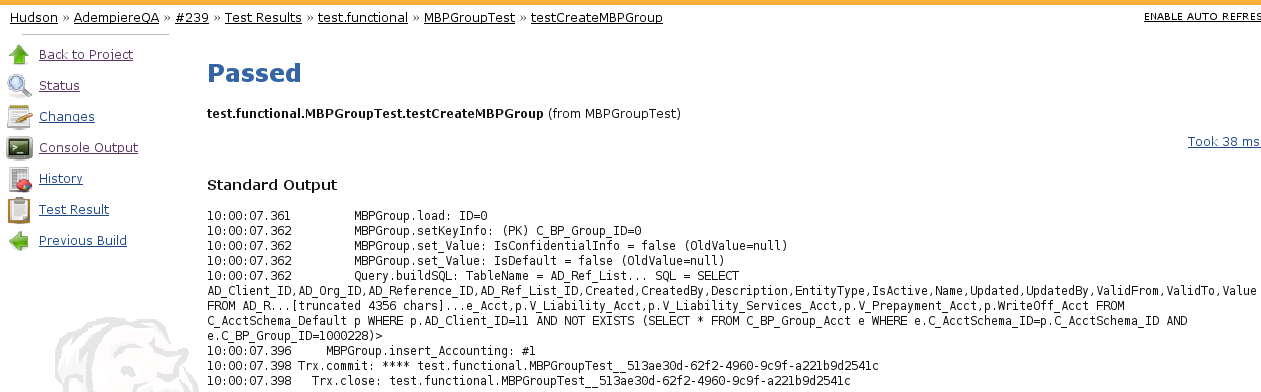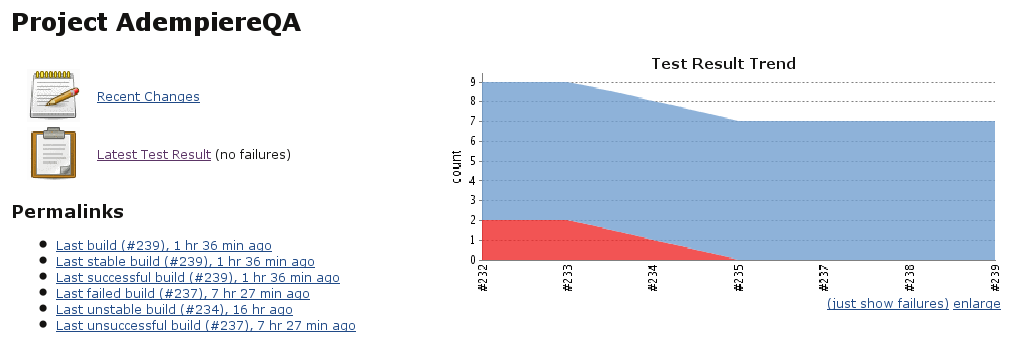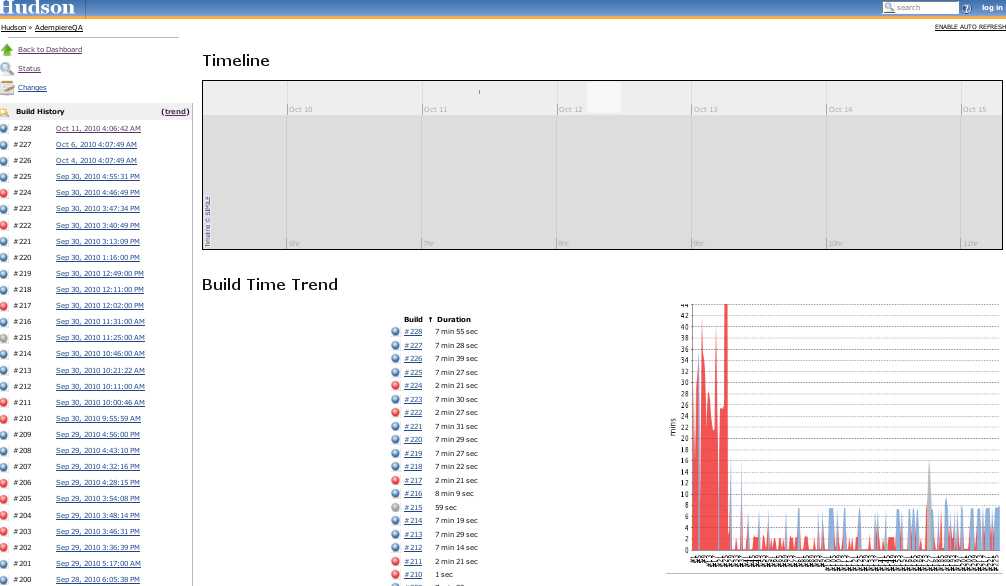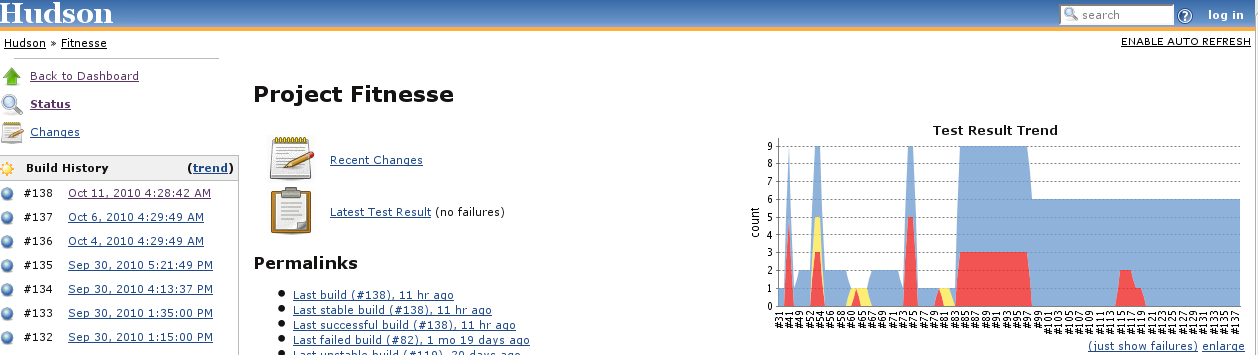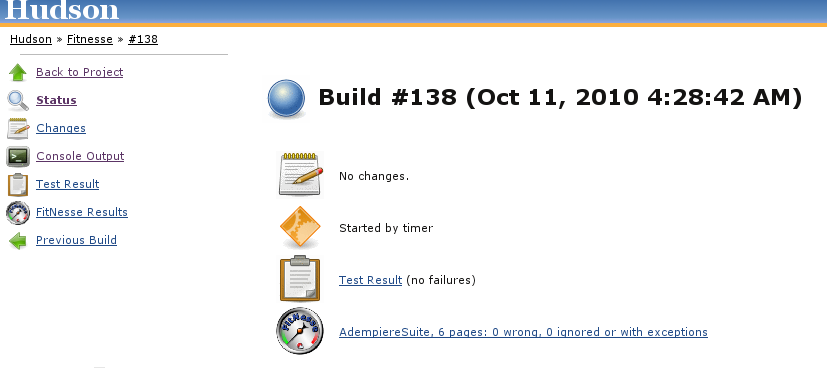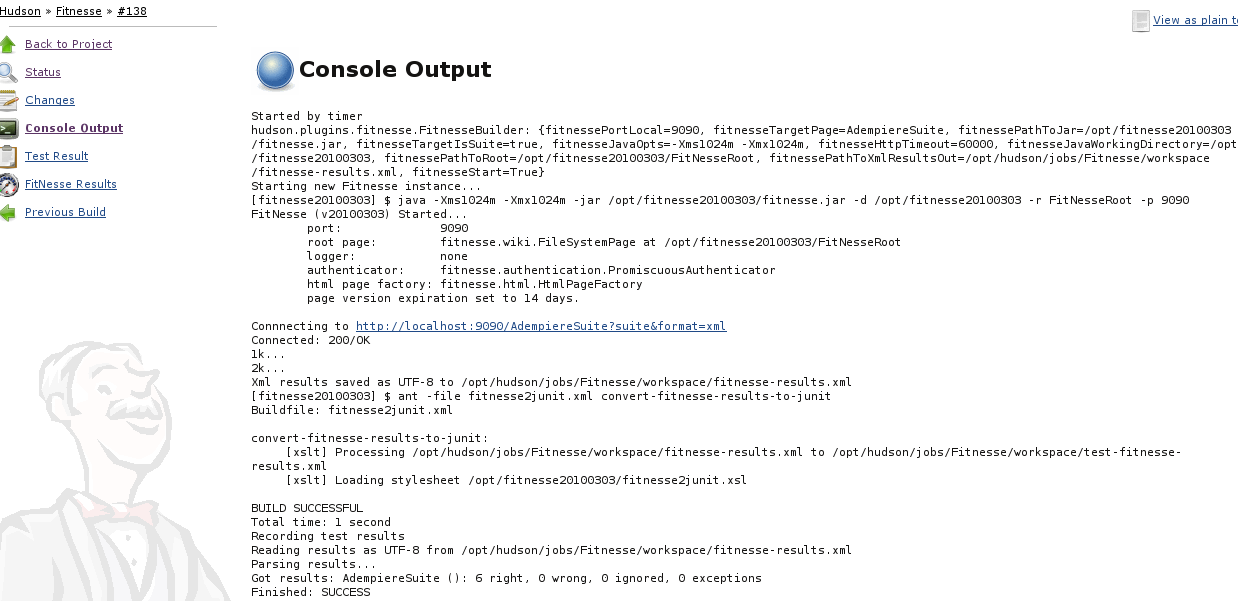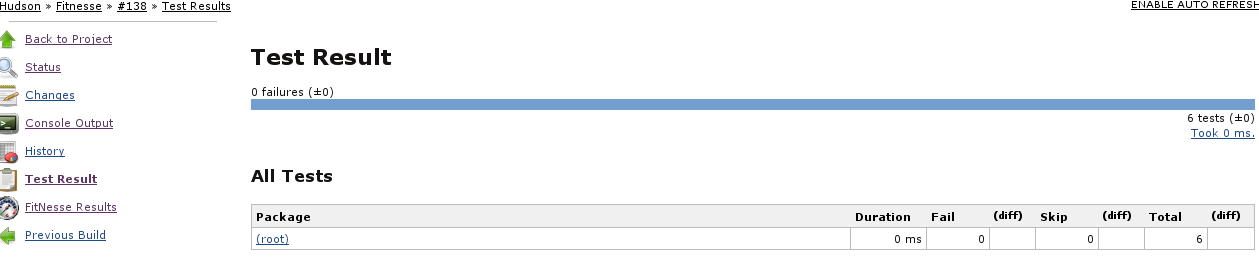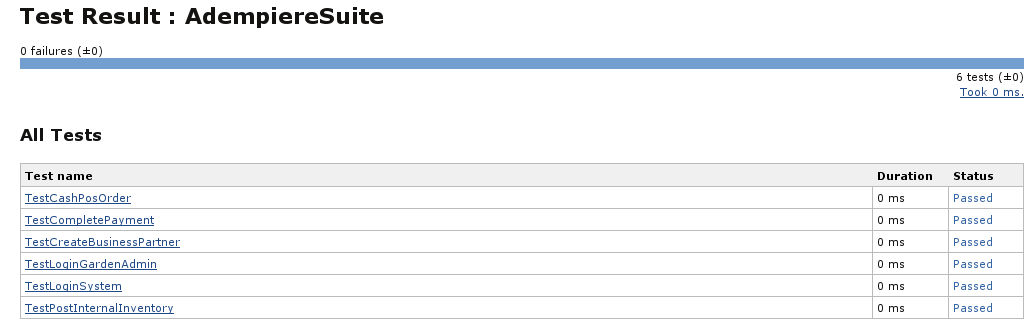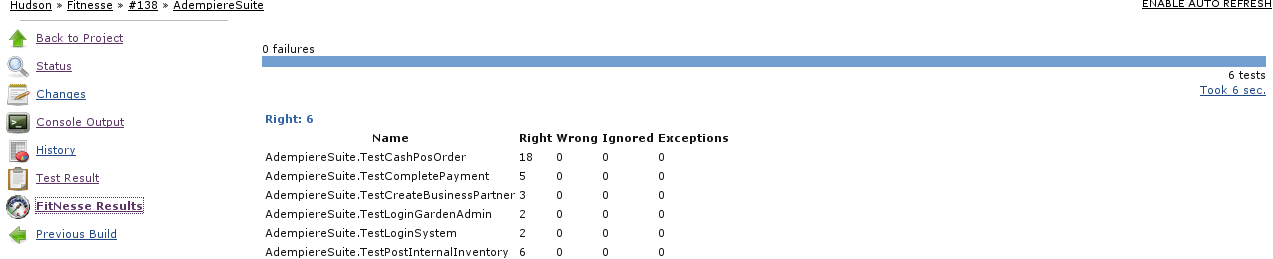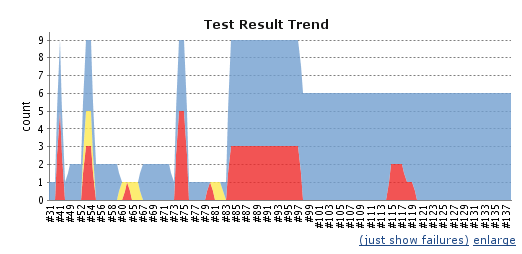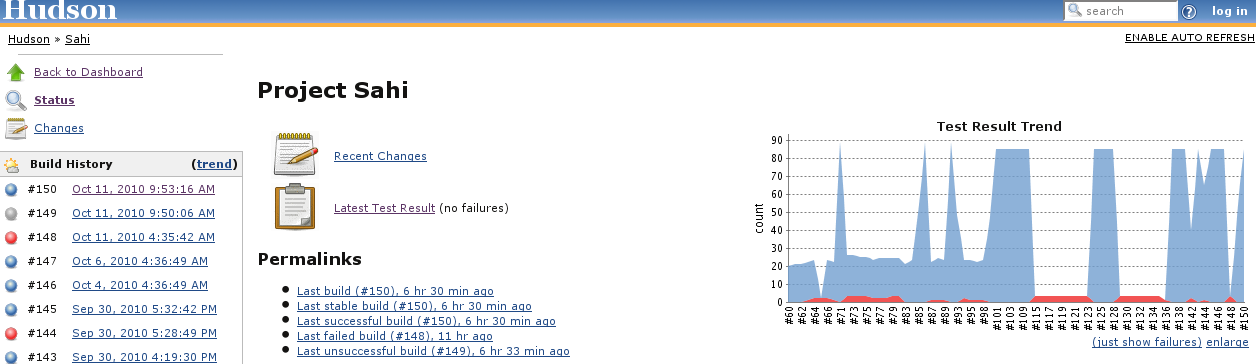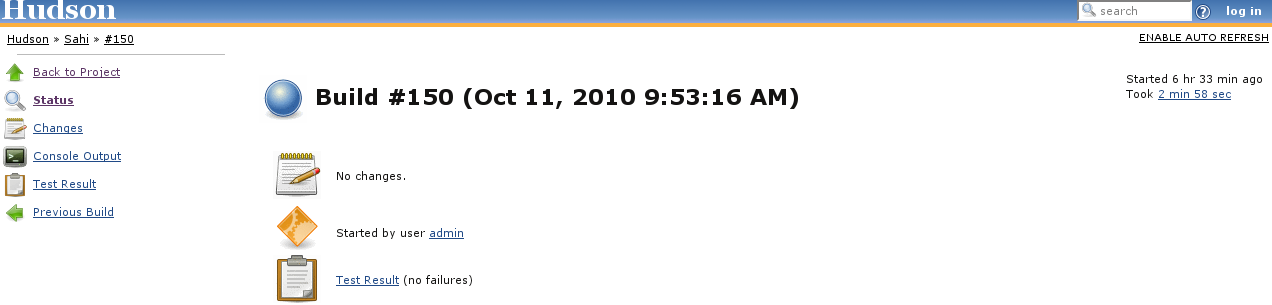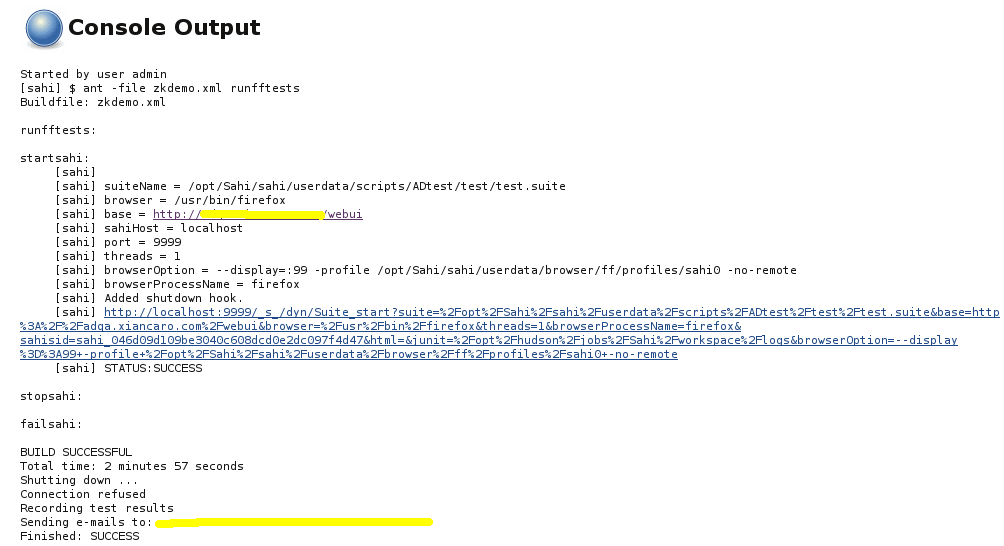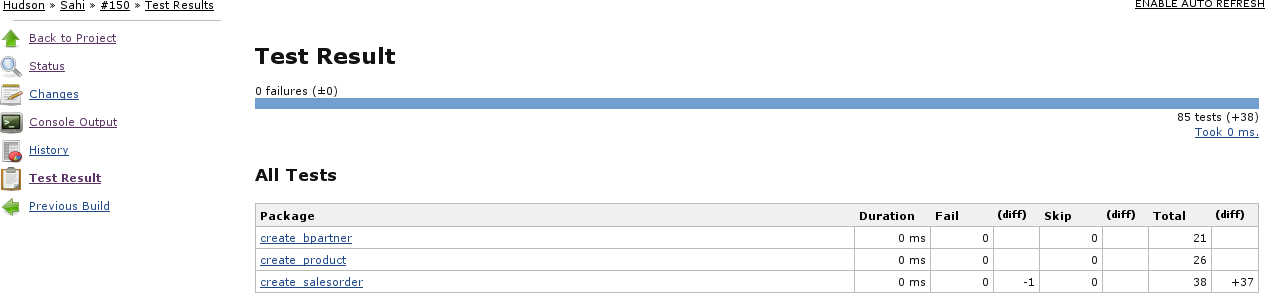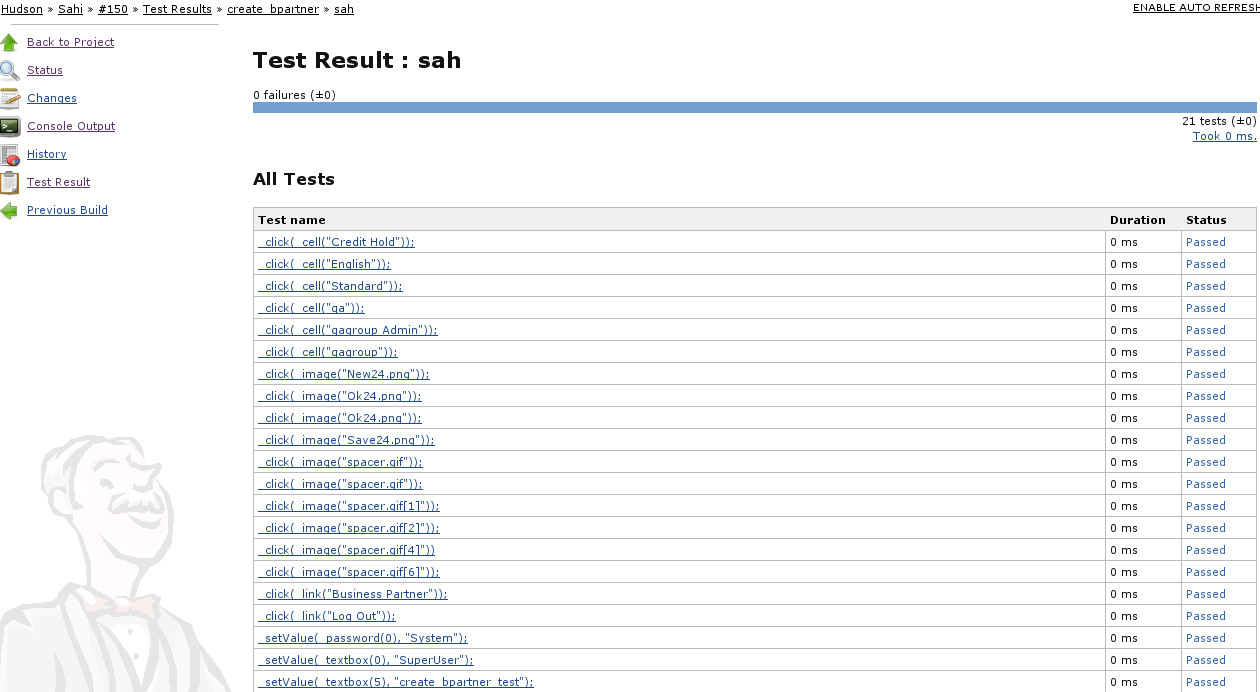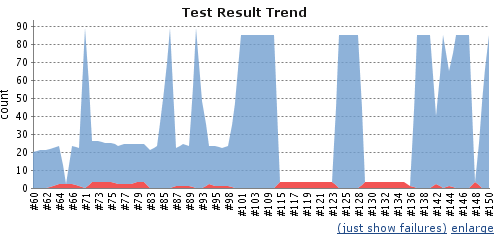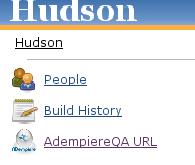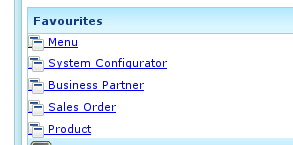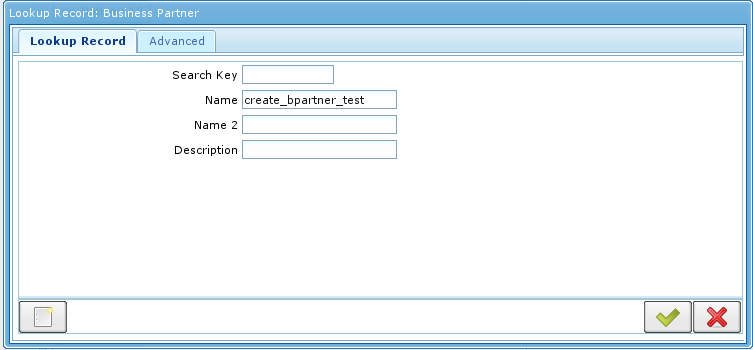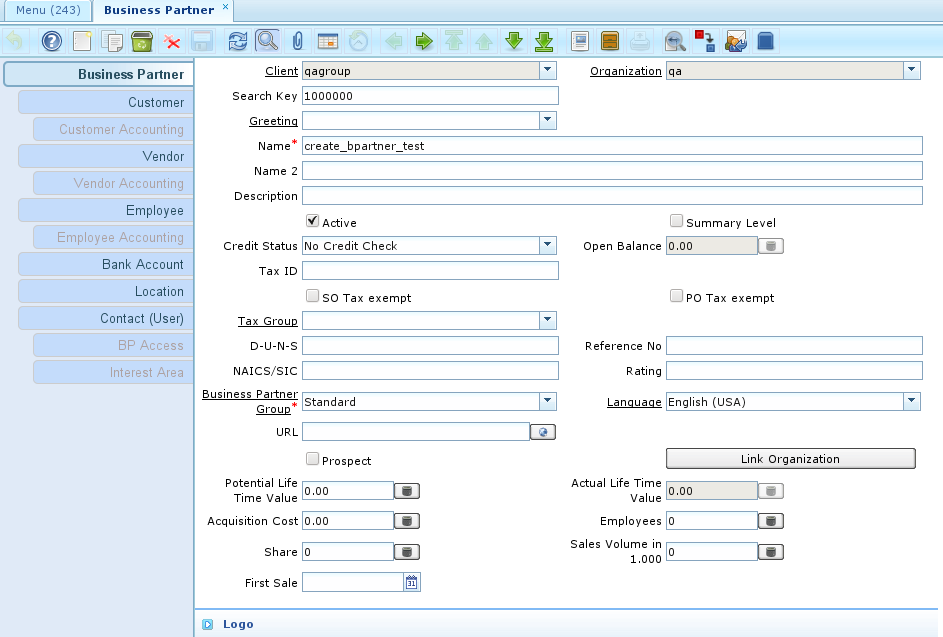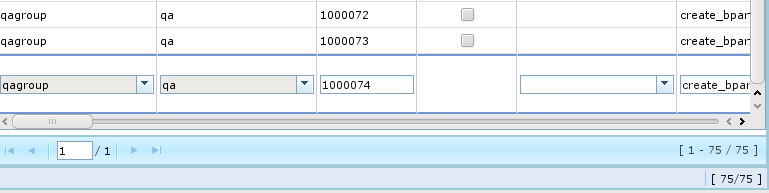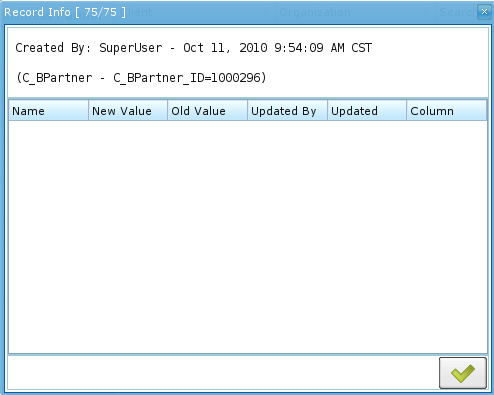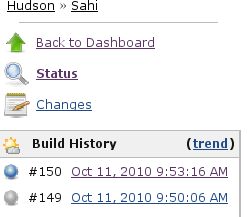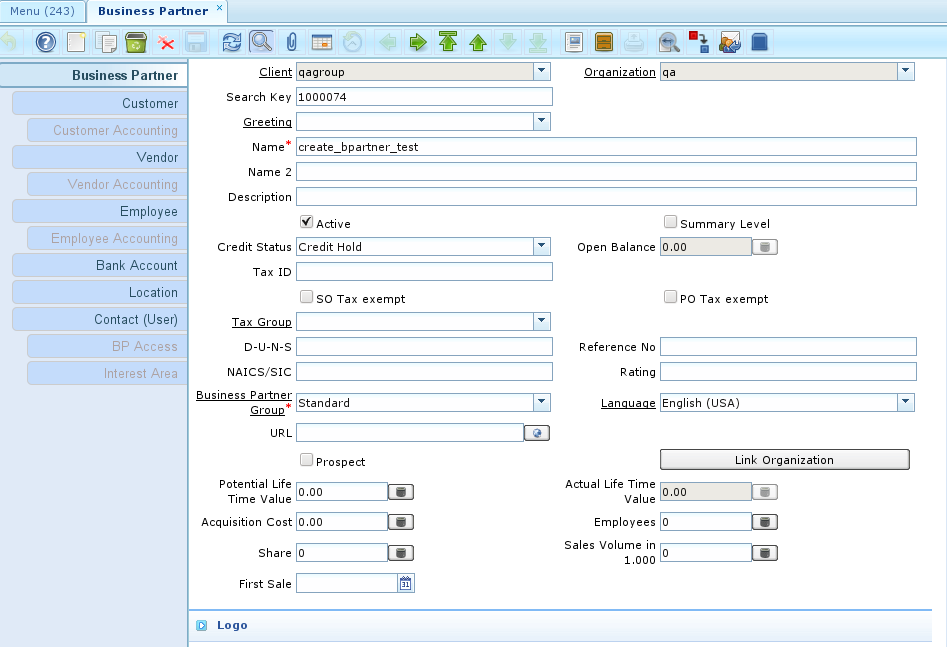PMC:QA:Usage tutorial
Contents
Usage tutorial
CI
Access CI server
Please access CI Server by url:
There are three jobs:AdempiereQA,Fitnesse,Sahi
AdempiereQA
AdempiereQA job integrated adempiere Source Code update,database update,source code compilation,adempiere installation and adempiere junit test.
AdempiereQA job
Click "AdempiereQA" on the dashboard,then you'll see AdempiereQA as following:
Build History
left is "Build History",you can review them.
Example:review "#228 Oct 11, 2010 4:06:42 AM"
Console Output
click "Console Output" to review detailed output info.
junit test
AdempiereQA job include junit test.
test result
review junit test and its result:
Example:
select build which you want to review.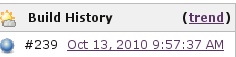
select "Test Result" to view test result
all tests
MBPGroupTest
MBPGroupTest detailed info
test result trend
Back to job index page, hudson -> AdempiereQA,there is a junit "test result trend" on the right
Build Time Trend
click ![]() "Trend" to review build time trend on the AdempiereQA index page
"Trend" to review build time trend on the AdempiereQA index page
Fitnesse
Fitnesse job include adempiereqa fitnesse test.
Fitnesse job
Click "Fitnesse" on the hudson dashboard
Fitnesse build history
Console Output
Build console output
Test Result
click (root)-> AdempiereSuite to see all tests
FitNesse Results
review fitnesse results
Test Result Trend
Back to project index page,there is a "Test Result Trend" on the right,you can see visual display of the test result.
Sahi
Sahi job include adempiere sahi test:
- business partner creation
- product creation
- sales order creation
Sahi job
click "Sahi" on the hudson dashboard
Sahi build history
review sahi build
Console Output
build console output
Test Result
test result
To review more:eg,create_bpartner
Test Results -> create_bpartner -> sahi
Test Result Trend
test result trend
Relationship
- Hudson -> http://hudson-ci.org/
- Fitnesse -> http://fitnesse.org/
- Sahi -> http://sahi.co.in/w/
Review sahi test result in Adempiere webui application
After sahi test build,then you can review its test result in Adempiere webui application.
Access Adempiere webui application by url:
you can link it by click ![]() in the Hudson sidebar
in the Hudson sidebar
login
| user ID | Password | Languge | Role | Client | Organization | Warehouse |
|---|---|---|---|---|---|---|
| SuperUser | System | English | qagroup Admin | qagroup | qa | Standard |
Login Adempiere webui with above info.next you can check sahi result.
Check sahi test result
Example:Business Partner
Then input search key
open business partner window
This is the earliest record which is created by sahi test.
To review latest one by click "Grid toggle" icon ![]() on the toolbar.
on the toolbar.
lists all the records,select the latest one.
and check its creation time,if the time match to sahi latest test time or not.
check its creation time via click lower right corner ![]()
then will pop-up a window with this record info
Back to the ci server,check sahi test latest build time
You can see their time is matching.
The latest recode
Links
* Go back to PMC:QA