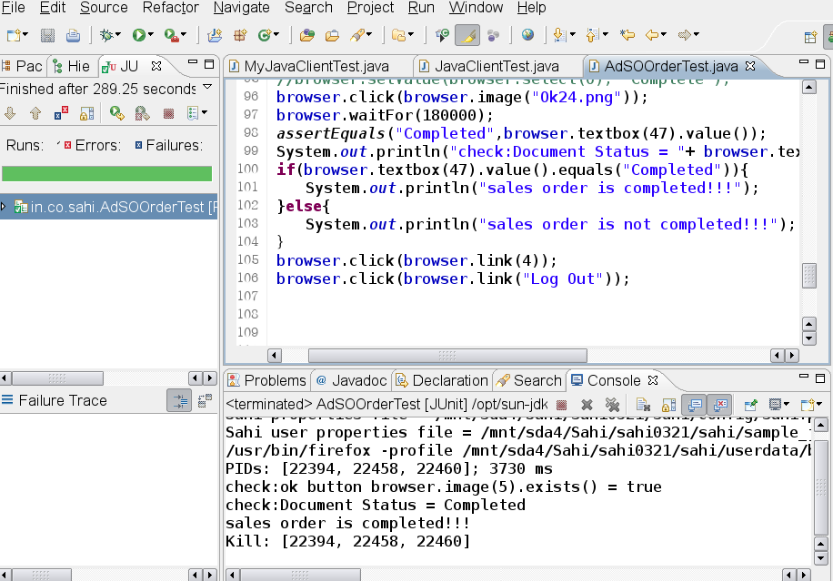PMC:QA:Sahi junit test for Adempiere SO order
From ADempiere
This Wiki is read-only for reference purposes to avoid broken links.
Sahi junit test for AD SO order
AdSOOrderTest.java
package in.co.sahi;
import junit.framework.TestCase;
import net.sf.sahi.client.Browser;
import net.sf.sahi.client.ExecutionException;
import net.sf.sahi.config.Configuration;
/**
*
* This is a sample class to get started with Sahi Java.<br/>
* Have a look at DriverClientTest.java in sample_java_project dir for more detailed use of APIs.<br/>
* You need sahi/lib/sahi.jar in your classpath.</br>
*
*/
public class AdSOOrderTest extends TestCase {
private Browser browser;
private String sahiBase;
private String userDataDirectory;
/**
* This starts the Sahi proxy, toggles the proxy settings on Internet Explorer
* and starts a browser instance. This could be part of your setUp method in a JUnit test.
*
*/
public void setUp(){
sahiBase = "/mnt/sda4/Sahi/sahi0321/sahi/"; // where Sahi is installed or unzipped
userDataDirectory = "/mnt/sda4/Sahi/sahi0321/sahi/sample_java_project/myuserdata/";
Configuration.initJava(sahiBase, userDataDirectory); // Sets up configuration for proxy. Sets Controller to java mode.
String browserPath = "/usr/bin/firefox";
String browserProcessName = "firefox";
String browserOption = "-profile /mnt/sda4/Sahi/sahi0321/sahi/userdata/browser/ff/profiles/sahi1 -no-remote";
browser = new Browser(browserPath, browserProcessName, browserOption);
browser.open();
}
public void testSoorder() throws ExecutionException{
browser.navigateTo("http://adresearch.xiancaro.com/webui/");
browser.setValue(browser.textbox(0), "SuperUser");
assertEquals("SuperUser", browser.textbox(0).value());
browser.setValue(browser.password(0), "System");
assertTrue(browser.image(1).exists());
browser.click(browser.image(1));
browser.click(browser.cell("English"));
browser.click(browser.image(2));
browser.click(browser.image("spacer.gif"));
browser.click(browser.cell("GardenWorld Admin"));
browser.click(browser.image("spacer.gif[1]"));
System.out.println("check:ok button browser.image(5).exists() = "+ browser.image(5).exists());
browser.click(browser.image(5));
browser.waitFor(1000);
browser.navigateTo("http://adresearch.xiancaro.com/webui/");
browser.click(browser.span("z-tree-ico z-tree-root-close[3]"));
browser.click(browser.span("z-tree-ico z-tree-tee-close[18]"));
browser.click(browser.image("mWindow.png[145]"));
browser.click(browser.image("New24.png"));
browser.click(browser.image("spacer.gif[2]"));
browser.click(browser.cell("HQ"));
browser.click(browser.image("spacer.gif[3]"));
browser.click(browser.cell("POS Order"));
browser.setValue(browser.textbox(9), "Joe Block");
browser.click(browser.image("spacer.gif[14]"));
browser.click(browser.cell("HQ Warehouse"));
browser.click(browser.image("spacer.gif[23]"));
browser.click(browser.cell("Standard[1]"));
browser.click(browser.image("spacer.gif[26]"));
browser.click(browser.cell("GardenAdmin"));
browser.click(browser.image("Save24.png"));
browser.click(browser.submit("Order Line"));
browser.click(browser.image("Product10.png"));
browser.click(browser.image("Refresh24.png[1]"));
browser.click(browser.div("Mary Consultant"));
browser.click(browser.image("Ok24.png"));
browser.click(browser.image("spacer.gif[51]"));
browser.click(browser.cell("Standard[3]"));
browser.click(browser.image("Save24.png"));
browser.click(browser.submit("Order"));
browser.click(browser.cell("Complete[1]"));
browser.waitFor(1000);
//browser.setValue(browser.select(0), "Complete");
browser.click(browser.image("Ok24.png"));
browser.waitFor(180000);
assertEquals("Completed",browser.textbox(47).value());
System.out.println("check:Document Status = "+ browser.textbox(47).value());
if(browser.textbox(47).value().equals("Completed")){
System.out.println("sales order is completed!!!");
}else{
System.out.println("sales order is not completed!!!");
}
browser.click(browser.link(4));
browser.click(browser.link("Log Out"));
}
/**
* This closes the browser instance, stops the proxy and toggles back the IE proxy settings.
* This could be part of your JUnit tearDown.
*/
public void tearDown(){
browser.close();
// proxy.stop();
// toggleIEProxy(false); // Not needed for Firefox. Needed for IE, Safari, Chrome on Windows
}
}
test result:
junit test codes in the above class
assertEquals("SuperUser", browser.textbox(0).value());
assertTrue(browser.image(1).exists());
System.out.println("check:ok button browser.image(5).exists() = "+ browser.image(5).exists());
assertEquals("Completed",browser.textbox(47).value());
System.out.println("check:Document Status = "+ browser.textbox(47).value());
if(browser.textbox(47).value().equals("Completed")){
System.out.println("sales order is completed!!!");
}else{
System.out.println("sales order is not completed!!!");
}
we can add more assertions.
codes that confirm the order is completed or not.
assertEquals("Completed",browser.textbox(47).value());
System.out.println("check:Document Status = "+ browser.textbox(47).value());
if(browser.textbox(47).value().equals("Completed")){
System.out.println("sales order is completed!!!");
}else{
System.out.println("sales order is not completed!!!");
}
Links
Go back to PMC:QA