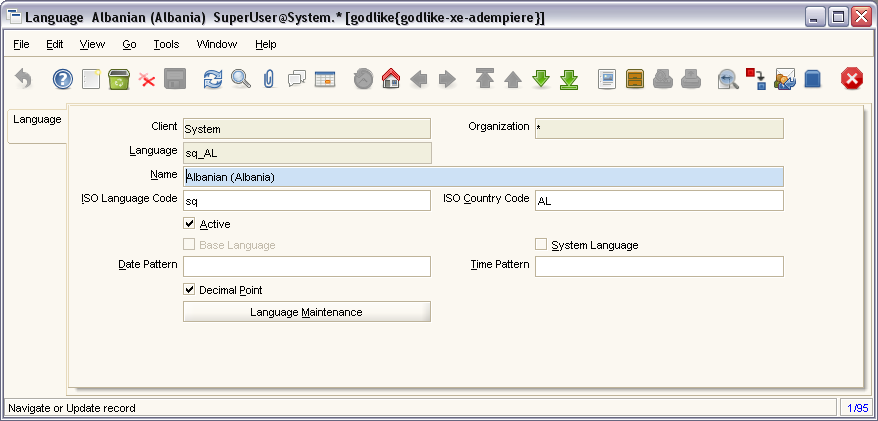ManPageW Language es
¡Disfrútalo y ayuda a completarlo! Pero por favor, siempre respetando los derechos de autor.
Por favor, escriba sus contribuciones bajo la Sección Contribuciones
Window: Language
Description : Maintain Languages
Help : The Language Window allows you to define multiple parallel language for users. This allows users to access the same data but have the windows, tabs and fields appear in different languages. If a language is a System Language, you can change the User Interface to this language (after translation). Otherwise the language is only used for printing documents.
For the language code, we suggest using the Java convention of country and language (e.g. fr_CN - Canadian French).
Verify the translation creates missing translation records. Start this process after creating a new language.
Tab: Language
Description : System and User Languages
Help : If you want to add an additional User Interface language, select "System Language". Otherwise, the system allows you to just translate elements for printing documents.
Table Name : AD_Language
Fields
| Name | Description | Help | Technical Data |
|---|---|---|---|
| Client | Client/Tenant for this installation. | A Client is a company or a legal entity. You cannot share data between Clients. Tenant is a synonym for Client. | AD_Client_ID
NUMBER(10) TableDir |
| Organization | Organizational entity within client | An organization is a unit of your client or legal entity - examples are store, department. You can share data between organizations. | AD_Org_ID
NUMBER(10) TableDir |
| Language | Language for this entity | The Language identifies the language to use for display and formatting | AD_Language
VARCHAR2 String |
| Name | Alphanumeric identifier of the entity | The name of an entity (record) is used as an default search option in addition to the search key. The name is up to 60 characters in length. | Name
NVARCHAR2(60) String |
| ISO Language Code | Lower-case two-letter ISO-3166 code - http://www.ics.uci.edu/pub/ietf/http/related/iso639.txt | The ISO Language Code indicates the standard ISO code for a language in lower case. Information can be found at http://www.ics.uci.edu/pub/ietf/http/related/iso639.txt | LanguageISO
CHAR(2) String |
| ISO Country Code | Upper-case two-letter alphanumeric ISO Country code according to ISO 3166-1 - http://www.chemie.fu-berlin.de/diverse/doc/ISO_3166.html | For details - http://www.din.de/gremien/nas/nabd/iso3166ma/codlstp1.html or - http://www.unece.org/trade/rec/rec03en.htm | CountryCode
CHAR(2) String |
| Active | The record is active in the system | There are two methods of making records unavailable in the system: One is to delete the record, the other is to de-activate the record. A de-activated record is not available for selection, but available for reports.
There are two reasons for de-activating and not deleting records: (1) The system requires the record for audit purposes. (2) The record is referenced by other records. E.g., you cannot delete a Business Partner, if there are invoices for this partner record existing. You de-activate the Business Partner and prevent that this record is used for future entries. |
IsActive
CHAR(1) YesNo |
| Base Language | The system information is maintained in this language | IsBaseLanguage
CHAR(1) YesNo | |
| System Language | The screens, etc. are maintained in this Language | Select, if you want to have translated screens available in this language. Please notify your system administrator to run the language maintenance scripts to enable the use of this language. If the language is not supplied, you can translate the terms yourself. | IsSystemLanguage
CHAR(1) YesNo |
| Date Pattern | Java Date Pattern | Option Date pattern in Java notation. Examples: dd.MM.yyyy - dd/MM/yyyy If the pattern for your language is not correct, please create a Adempiere support request with the correct information | DatePattern
NVARCHAR2(20) String |
| Time Pattern | Java Time Pattern | Option Time pattern in Java notation. Examples: "hh:mm:ss aaa z" - "HH:mm:ss"
If the pattern for your language is not correct, please create a Adempiere support request with the correct information |
TimePattern
NVARCHAR2(20) String |
| Decimal Point | The number notation has a decimal point (no decimal comma) | If selected, Numbers are printed with a decimal point "." - otherwise with a decimal comma ",". The thousand separator is the opposite.
If the pattern for your language is not correct, please create a Adempiere support request with the correct information |
IsDecimalPoint
CHAR(1) YesNo |
| Language Maintenance | Maintain language translation in system | You can Add Missing Translation entries (required after activating an additional System Language) - Delete Translation Records - or Re-Create the translation Records (first delete and add missing entries).
Note that Adding the Missing Translation records creates them by copying the System Language (English). You would apply the Language Pack after that process. Run Syncronize Terminology after importing the translation. |
Processing
CHAR(1) Button |