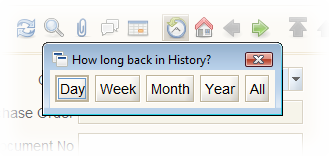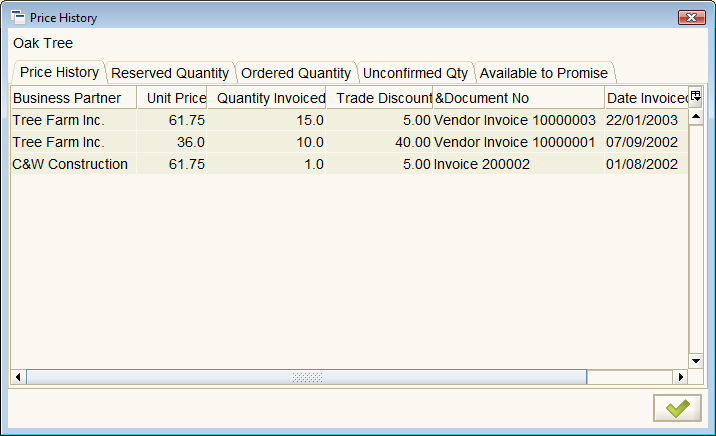History
⇐ Table of Contents{{#if: Functionality| | Functionality }}{{#if: | | [[{{{3}}}]] }}{{#if: | | [[{{{4}}}]] }}{{#if: | | [[{{{5}}}]] }} | History{{#if: HTML Editor Tool| | HTML Editor Tool }} ⇒
The History Records function provides a way to view past transactional records.
Access
| Icon: | |
| Menu: | →HistorY Records }}{{#if: | → }}{{#if: | → }} |
| Short Cut: | F9 |
Restrictions
In windows, the History Records icon ![]() is only enabled for transactional records - those that have a date, like invoices, orders and payments.
is only enabled for transactional records - those that have a date, like invoices, orders and payments.
The number of records displayed in the history will be limited by the Max Query Records field in the {{#if: |{{{2}}}|Role }} Window.
Description
When viewing a transaction window such as an order or invoice, the History Records icon ![]() will be enabled.
will be enabled.
Clicking the History Records icon (or the menu or shortcut) will open a small dialog near the History Records icon as shown below.
The buttons on this dialog will quickly enter a query for the relevant period of time and all transactions (limited by the users max query records setting) in that period will appear.
The Product Info and Business Partner Info windows include a History Records icons which will bring up the past history of prices by Business Partner or Product respectively. In other words, if a particular product is selected in the Product Info window, the History Records button will bring up the price history of all the Business Partners who bought the product and the price they paid. For Business Partners, the Price History is a list of all the products purchased from or sold to that partner and the prices.
See Also
For Developers
The software that displays the small dialog can be found in
- client/src
- org.compiere.apps.APanel.java - See function cmd_history()
- org.compiere.grid.VOnlyCurrentDays.java
The software the displays the Price History can be found in
- client/src
- org.compiere.apps.search.InvoiceHistory.java
- org.compiere.apps.search.InfoBPartner.java
- org.compiere.apps.search.InfoProduct.java