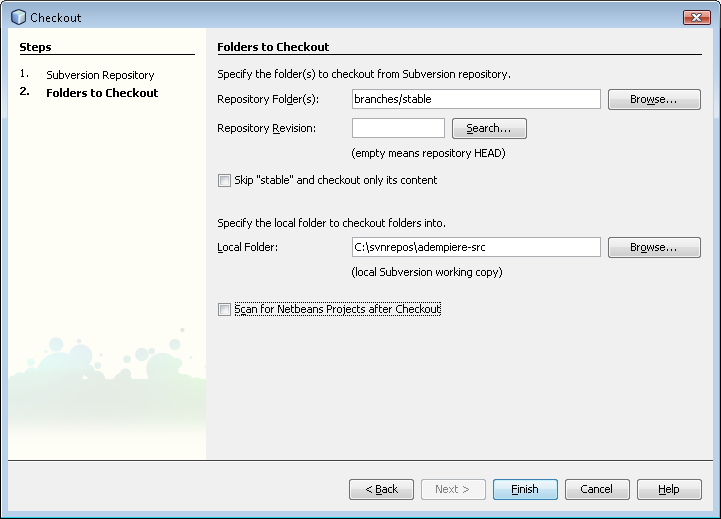Development using Netbeans
This document describes how to setup a development environment for Adempiere using NetBeans. Personally I use both Eclipse and NetBeans. The main reason for that is that they are good at different things. For hard-core coding I find Eclipse more stable, quick and has less bugs.
The downside with Eclipse is that it does not have a good swing GUI-designer while the Netbeans GUI designer rocks!
One might ask why you need a GUI-designer when Adempiere has functionality to create new windows using the Application Directory. I need the GUI designer because sometimes I want to do more customized forms and I don't want to write them by hand because it is more time consuming. To be honest, Adempiere's standard windows are not optimized for user friendliness and speed of input.
Another reason for using Netbeans might be just because it's the IDE you are used to.
Enough with the small talk. If you are reading this you probably have Netbeans installed (if not go to www.netbeans.org and download and install it).
Steps
- Download the Adempiere source of choice using a subversion client. You can do this using Netbeans menu:
- Versioning -> Checkout
- Don't scan for Netbeans projects after checkout.
I've found that the best way to develop in Netbeans (and to avoid memory problems) is to create many smaller projects instead of one big Adempiere project.
In my IDE I have created the following projects:
- Base
- Client
- Extend
- Looks - Looks was moved to Base in end of 2008
- Tools
- JasperReports
- glassfishfacet
- jbossfacet
- serverRoot
- Create the projects using type "Java project with existing sources".
- Create the Adempiere project. Go to File -> New Project.
- The directory of the project should be the same as where you checked out the sources + the search path to the sub project (such as Tools).
When the project is created, you need to add compile time libraries to be able to compile everything.
- Right click on the project and choose "Project properties". Go to libraries and add the following by clicking on "Add JAR/Folder":
- What depends on what, you can find out by checking the links above (on each project).
To simplify things, create the projects in the following order:
- Tools
- Looks - Looks was moved to Base in end of 2008
- Base
- Client
- Extend
- JasperReports
- glassfishfacet
- jbossfacet
- serverRoot
Now you can build the Adempiere project. You will get warnings but it will compile if you haven't missed any of the steps.
To run the Adempiere client, select org.compiere.Adempiere to be the main class (it resides in the Base project).
Memory requirements
If you get problems compiling (OutOfMemoryException) and Netbeans complains about heap space, then you need to increase the heap space.
Go to Help->Help Contents->Search in Netbeans and search for "Memory Requirements". You'll find a help page describing how to create a netbeans.conf file that lets you increase the heap space.