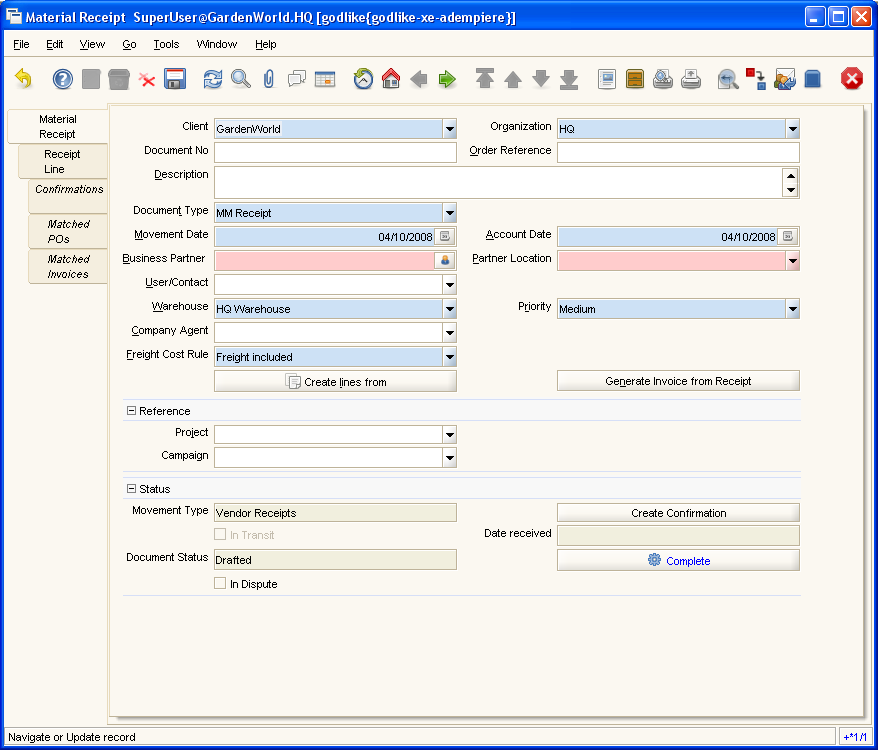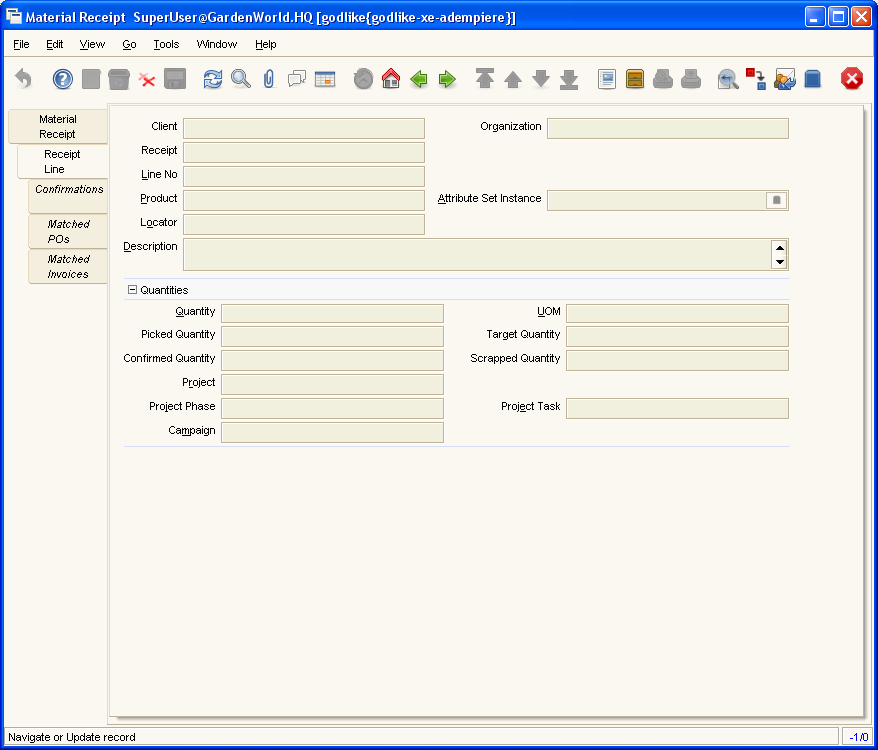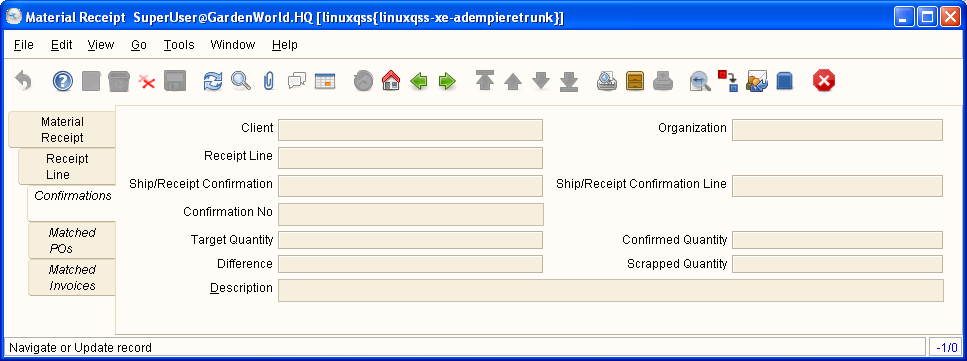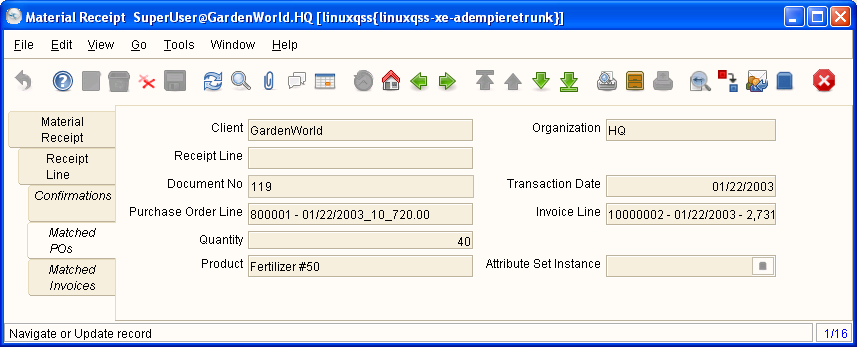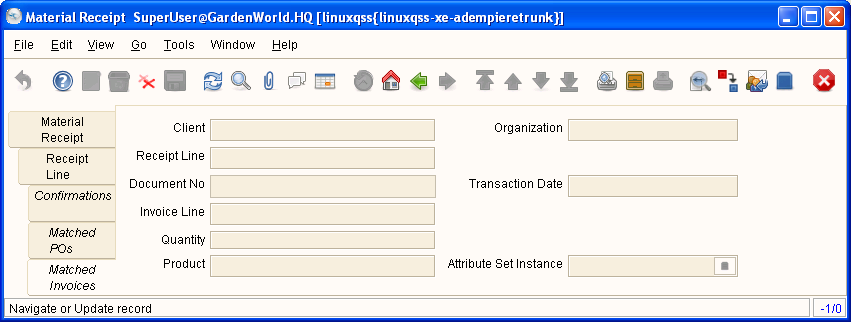Adempiere3.1.2/en/ManPageW MaterialReceipt olh
Contents
Window: Material Receipt
Description : Vendor Shipments (Receipts)
Help : The Vendor Shipment Window defines the receipt of product or material from a Vendor. The Shipment may be manually entered or may be generated from a Purchase Order or Vendor Invoice.
Tab: Material Receipt
Description : Enter Receipts and Vendor Returns
Help : The Shipments Tab allows you to generate, maintain, enter and process Shipments from a Vendor or Returns to a Vendor.
Table Name : M_InOut
| Name | Description | Help | Technical Data |
|---|---|---|---|
| Client | Client/Tenant for this installation. | A Client is a company or a legal entity. You cannot share data between Clients. Tenant is a synonym for Client. | AD_Client_ID
NUMBER(10) TableDir |
| Organization | Organizational entity within client | An organization is a unit of your client or legal entity - examples are store, department. You can share data between organizations. | AD_Org_ID
NUMBER(10) TableDir |
| Purchase Order | Purchase Order | The Purchase Order is a control document. The Purchase Order is complete when the quantity ordered is the same as the quantity shipped and invoiced. When you cloase an order, unshipped (backordered) quantities are cancelled. | C_Order_ID
NUMBER(10) Search |
| Date Ordered | Date of Order | Indicates the Date an item was ordered. | DateOrdered
DATE Date |
| Document No | Document sequence number of the document | The document number is usually automatically generated by the system and determined by the document type of the document. If the document is not saved, the preliminary number is displayed in "<>".
If the document type of your document has no automatic document sequence defined, the field is empty if you create a new document. This is for documents which usually have an external number (like vendor invoice). If you leave the field empty, the system will generate a document number for you. The document sequence used for this fallback number is defined in the "Maintain Sequence" window with the name "DocumentNo_<TableName>", where TableName is the actual name of the table (e.g. C_Order). |
DocumentNo
NVARCHAR2(30) String |
| Order Reference | Transaction Reference Number (Sales Order, Purchase Order) of your Business Partner | The business partner order reference is the order reference for this specific transaction; Often Purchase Order numbers are given to print on Invoices for easier reference. A standard number can be defined in the Business Partner (Customer) window. | POReference
NVARCHAR2(20) String |
| Description | Optional short description of the record | A description is limited to 255 characters. | Description
NVARCHAR2(255) Text |
| Document Type | Document type or rules | The Document Type determines document sequence and processing rules | C_DocType_ID
NUMBER(10) Table |
| Movement Date | Date a product was moved in or out of inventory | The Movement Date indicates the date that a product moved in or out of inventory. This is the result of a shipment, receipt or inventory movement. | MovementDate
DATE Date |
| Account Date | Accounting Date | The Accounting Date indicates the date to be used on the General Ledger account entries generated from this document. It is also used for any currency conversion. | DateAcct
DATE Date |
| Business Partner | Identifies a Business Partner | A Business Partner is anyone with whom you transact. This can include Vendor, Customer, Employee or Salesperson | C_BPartner_ID
NUMBER(10) Search |
| Partner Location | Identifies the (ship from) address for this Business Partner | The Partner address indicates the location of a Business Partner | C_BPartner_Location_ID
NUMBER(10) TableDir |
| User/Contact | User within the system - Internal or Business Partner Contact | The User identifies a unique user in the system. This could be an internal user or a business partner contact | AD_User_ID
NUMBER(10) TableDir |
| Warehouse | Storage Warehouse and Service Point | The Warehouse identifies a unique Warehouse where products are stored or Services are provided. | M_Warehouse_ID
NUMBER(10) TableDir |
| Priority | Priority of a document | The Priority indicates the importance (high, medium, low) of this document | PriorityRule
CHAR(1) List |
| Delivery Via | How the order will be delivered | The Delivery Via indicates how the products should be delivered. For example, will the order be picked up or shipped. | DeliveryViaRule
CHAR(1) List |
| Shipper | Method or manner of product delivery | The Shipper indicates the method of delivering product | M_Shipper_ID
NUMBER(10) TableDir |
| Company Agent | Purchase or Company Agent | Purchase agent for the document. Any Sales Rep must be a valid internal user. | SalesRep_ID
NUMBER(10) Table |
| Delivery Rule | Defines the timing of Delivery | The Delivery Rule indicates when an order should be delivered. For example should the order be delivered when the entire order is complete, when a line is complete or as the products become available. | DeliveryRule
CHAR(1) List |
| Freight Cost Rule | Method for charging Freight | The Freight Cost Rule indicates the method used when charging for freight. | FreightCostRule
CHAR(1) List |
| Freight Amount | Freight Amount | The Freight Amount indicates the amount charged for Freight in the document currency. | FreightAmt
NUMBER Amount |
| Charge | Additional document charges | The Charge indicates a type of Charge (Handling, Shipping, Restocking) | C_Charge_ID
NUMBER(10) Table |
| Charge amount | Charge Amount | The Charge Amount indicates the amount for an additional charge. | ChargeAmt
NUMBER Amount |
| Create lines from | Process which will generate a new document lines based on an existing document | The Create From process will create a new document based on information in an existing document selected by the user. | CreateFrom
CHAR(1) Button |
| Generate Invoice from Receipt | Create and process Invoice from this receipt. The receipt should be correct and completed. | Generate Invoice from Receipt will create an invoice based on the selected receipt and match the invoice to that receipt. You can set the document number only if the invoice document type allows to set the document number manually. | GenerateTo
CHAR(1) Button |
| Project | Financial Project | A Project allows you to track and control internal or external activities. | C_Project_ID
NUMBER(10) TableDir |
| Activity | Business Activity | Activities indicate tasks that are performed and used to utilize Activity based Costing | C_Activity_ID
NUMBER(10) TableDir |
| Campaign | Marketing Campaign | The Campaign defines a unique marketing program. Projects can be associated with a pre defined Marketing Campaign. You can then report based on a specific Campaign. | C_Campaign_ID
NUMBER(10) TableDir |
| Trx Organization | Performing or initiating organization | The organization which performs or initiates this transaction (for another organization). The owning Organization may not be the transaction organization in a service bureau environment, with centralized services, and inter-organization transactions. | AD_OrgTrx_ID
NUMBER(10) Table |
| User List 1 | User defined list element #1 | The user defined element displays the optional elements that have been defined for this account combination. | User1_ID
NUMBER(10) Table |
| User List 2 | User defined list element #2 | The user defined element displays the optional elements that have been defined for this account combination. | User2_ID
NUMBER(10) Table |
| Movement Type | Method of moving the inventory | The Movement Type indicates the type of movement (in, out, to production, etc) | MovementType
CHAR(2) List |
| Create Confirmation | Create Confirmations for the Document | The confirmations generated need to be processed (confirmed) before you can process this document | CreateConfirm
CHAR(1) Button |
| In Transit | Movement is in transit | Material Movement is in transit - shipped, but not received.
The transaction is completed, if confirmed. |
IsInTransit
CHAR(1) YesNo |
| Date received | Date a product was received | The Date Received indicates the date that product was received. | DateReceived
DATE Date |
| Document Status | The current status of the document | The Document Status indicates the status of a document at this time. If you want to change the document status, use the Document Action field | DocStatus
CHAR(2) List |
| Process Shipment | Process Shipment/Receipt (Update Inventory) | Process Shipment/Receipt will move products out of/into inventory and mark line items as shipped/received. | DocAction
CHAR(2) Button |
| In Dispute | Document is in dispute | The document is in dispute. Use Requests to track details. | IsInDispute
CHAR(1) YesNo |
| Posted | Posting status | The Posted field indicates the status of the Generation of General Ledger Accounting Lines | Posted
CHAR(1) Button |
Tab: Receipt Line
Description : Shipment Line
Help : The Shipment Line Tab defines the individual items in a Shipment.
Table Name : M_InOutLine
| Name | Description | Help | Technical Data |
|---|---|---|---|
| Client | Client/Tenant for this installation. | A Client is a company or a legal entity. You cannot share data between Clients. Tenant is a synonym for Client. | AD_Client_ID
NUMBER(10) TableDir |
| Organization | Organizational entity within client | An organization is a unit of your client or legal entity - examples are store, department. You can share data between organizations. | AD_Org_ID
NUMBER(10) TableDir |
| Receipt | Material Receipt Document | The Material Shipment / Receipt | M_InOut_ID
NUMBER(10) Search |
| Purchase Order Line | Purchase Order Line | The Purchase Order Line is a unique identifier for a line in an order. | C_OrderLine_ID
NUMBER(10) TableDir |
| Line No | Unique line for this document | Indicates the unique line for a document. It will also control the display order of the lines within a document. | Line
NUMBER(10) Integer |
| Product | Product, Service, Item | Identifies an item which is either purchased or sold in this organization. | M_Product_ID
NUMBER(10) Search |
| Attribute Set Instance | Product Attribute Set Instance | The values of the actual Product Attribute Instances. The product level attributes are defined on Product level. | M_AttributeSetInstance_ID
NUMBER(10) ProductAttribute |
| Locator | Warehouse Locator | The Locator indicates where in a Warehouse a product is located. | M_Locator_ID
NUMBER(10) Locator |
| Charge | Additional document charges | The Charge indicates a type of Charge (Handling, Shipping, Restocking) | C_Charge_ID
NUMBER(10) TableDir |
| Description | Optional short description of the record | A description is limited to 255 characters. | Description
NVARCHAR2(255) Text |
| Quantity | The Quantity Entered is based on the selected UoM | The Quantity Entered is converted to base product UoM quantity | QtyEntered
NUMBER Quantity |
| UOM | Unit of Measure | The UOM defines a unique non monetary Unit of Measure | C_UOM_ID
NUMBER(10) TableDir |
| Movement Quantity | Quantity of a product moved. | The Movement Quantity indicates the quantity of a product that has been moved. | MovementQty
NUMBER Quantity |
| Picked Quantity | PickedQty
NUMBER Quantity | ||
| Target Quantity | Target Movement Quantity | The Quantity which should have been received | TargetQty
NUMBER Quantity |
| Confirmed Quantity | Confirmation of a received quantity | Confirmation of a received quantity | ConfirmedQty
NUMBER Quantity |
| Scrapped Quantity | The Quantity scrapped due to QA issues | ScrappedQty
NUMBER Quantity | |
| Project | Financial Project | A Project allows you to track and control internal or external activities. | C_Project_ID
NUMBER(10) TableDir |
| Activity | Business Activity | Activities indicate tasks that are performed and used to utilize Activity based Costing | C_Activity_ID
NUMBER(10) TableDir |
| Project Phase | Phase of a Project | C_ProjectPhase_ID
NUMBER(10) TableDir | |
| Project Task | Actual Project Task in a Phase | A Project Task in a Project Phase represents the actual work. | C_ProjectTask_ID
NUMBER(10) TableDir |
| Campaign | Marketing Campaign | The Campaign defines a unique marketing program. Projects can be associated with a pre defined Marketing Campaign. You can then report based on a specific Campaign. | C_Campaign_ID
NUMBER(10) TableDir |
| Trx Organization | Performing or initiating organization | The organization which performs or initiates this transaction (for another organization). The owning Organization may not be the transaction organization in a service bureau environment, with centralized services, and inter-organization transactions. | AD_OrgTrx_ID
NUMBER(10) Table |
| User List 1 | User defined list element #1 | The user defined element displays the optional elements that have been defined for this account combination. | User1_ID
NUMBER(10) Table |
| User List 2 | User defined list element #2 | The user defined element displays the optional elements that have been defined for this account combination. | User2_ID
NUMBER(10) Table |
Tab: Confirmations
Description : Optional Confirmations of Receipt Lines
Help : The quantities are in the storage Unit of Measure!
Table Name : M_InOutLineConfirm
| Name | Description | Help | Technical Data |
|---|---|---|---|
| Client | Client/Tenant for this installation. | A Client is a company or a legal entity. You cannot share data between Clients. Tenant is a synonym for Client. | AD_Client_ID
NUMBER(10) TableDir |
| Organization | Organizational entity within client | An organization is a unit of your client or legal entity - examples are store, department. You can share data between organizations. | AD_Org_ID
NUMBER(10) TableDir |
| Receipt Line | Line on Receipt document | M_InOutLine_ID
NUMBER(10) Search | |
| Ship/Receipt Confirmation | Material Shipment or Receipt Confirmation | Confirmation of Shipment or Receipt - Created from the Shipment/Receipt | M_InOutConfirm_ID
NUMBER(10) TableDir |
| Ship/Receipt Confirmation Line | Material Shipment or Receipt Confirmation Line | Confirmation details | M_InOutLineConfirm_ID
NUMBER(10) ID |
| Confirmation No | Confirmation Number | ConfirmationNo
NVARCHAR2(20) String | |
| Target Quantity | Target Movement Quantity | The Quantity which should have been received | TargetQty
NUMBER Quantity |
| Confirmed Quantity | Confirmation of a received quantity | Confirmation of a received quantity | ConfirmedQty
NUMBER Quantity |
| Difference | Difference Quantity | DifferenceQty
NUMBER Quantity | |
| Scrapped Quantity | The Quantity scrapped due to QA issues | ScrappedQty
NUMBER Quantity | |
| Description | Optional short description of the record | A description is limited to 255 characters. | Description
NVARCHAR2(255) String |
Tab: Matched POs
Description : Purchase Order Lines matched to this Material Receipt Line
Help :
Table Name : M_MatchPO
| Name | Description | Help | Technical Data |
|---|---|---|---|
| Client | Client/Tenant for this installation. | A Client is a company or a legal entity. You cannot share data between Clients. Tenant is a synonym for Client. | AD_Client_ID
NUMBER(10) TableDir |
| Organization | Organizational entity within client | An organization is a unit of your client or legal entity - examples are store, department. You can share data between organizations. | AD_Org_ID
NUMBER(10) TableDir |
| Receipt Line | Line on Receipt document | M_InOutLine_ID
NUMBER(10) Search | |
| Document No | Document sequence number of the document | The document number is usually automatically generated by the system and determined by the document type of the document. If the document is not saved, the preliminary number is displayed in "<>".
If the document type of your document has no automatic document sequence defined, the field is empty if you create a new document. This is for documents which usually have an external number (like vendor invoice). If you leave the field empty, the system will generate a document number for you. The document sequence used for this fallback number is defined in the "Maintain Sequence" window with the name "DocumentNo_<TableName>", where TableName is the actual name of the table (e.g. C_Order). |
DocumentNo
NVARCHAR2(30) String |
| Transaction Date | Transaction Date | The Transaction Date indicates the date of the transaction. | DateTrx
DATE Date |
| Purchase Order Line | Purchase Order Line | The Purchase Order Line is a unique identifier for a line in an order. | C_OrderLine_ID
NUMBER(10) Search |
| Invoice Line | Invoice Detail Line | The Invoice Line uniquely identifies a single line of an Invoice. | C_InvoiceLine_ID
NUMBER(10) Search |
| Quantity | Quantity | The Quantity indicates the number of a specific product or item for this document. | Qty
NUMBER Quantity |
| Product | Product, Service, Item | Identifies an item which is either purchased or sold in this organization. | M_Product_ID
NUMBER(10) Search |
| Attribute Set Instance | Product Attribute Set Instance | The values of the actual Product Attribute Instances. The product level attributes are defined on Product level. | M_AttributeSetInstance_ID
NUMBER(10) ProductAttribute |
Tab: Matched Invoices
Description : Invoice Lines matched to this Material Receipt Line
Help :
Table Name : M_MatchInv
| Name | Description | Help | Technical Data |
|---|---|---|---|
| Client | Client/Tenant for this installation. | A Client is a company or a legal entity. You cannot share data between Clients. Tenant is a synonym for Client. | AD_Client_ID
NUMBER(10) TableDir |
| Organization | Organizational entity within client | An organization is a unit of your client or legal entity - examples are store, department. You can share data between organizations. | AD_Org_ID
NUMBER(10) TableDir |
| Receipt Line | Line on Receipt document | M_InOutLine_ID
NUMBER(10) Search | |
| Document No | Document sequence number of the document | The document number is usually automatically generated by the system and determined by the document type of the document. If the document is not saved, the preliminary number is displayed in "<>".
If the document type of your document has no automatic document sequence defined, the field is empty if you create a new document. This is for documents which usually have an external number (like vendor invoice). If you leave the field empty, the system will generate a document number for you. The document sequence used for this fallback number is defined in the "Maintain Sequence" window with the name "DocumentNo_<TableName>", where TableName is the actual name of the table (e.g. C_Order). |
DocumentNo
NVARCHAR2(30) String |
| Transaction Date | Transaction Date | The Transaction Date indicates the date of the transaction. | DateTrx
DATE Date |
| Invoice Line | Invoice Detail Line | The Invoice Line uniquely identifies a single line of an Invoice. | C_InvoiceLine_ID
NUMBER(10) Search |
| Quantity | Quantity | The Quantity indicates the number of a specific product or item for this document. | Qty
NUMBER Quantity |
| Product | Product, Service, Item | Identifies an item which is either purchased or sold in this organization. | M_Product_ID
NUMBER(10) Search |
| Attribute Set Instance | Product Attribute Set Instance | The values of the actual Product Attribute Instances. The product level attributes are defined on Product level. | M_AttributeSetInstance_ID
NUMBER(10) ProductAttribute |
Tab: EDI Definition
Description : Maintain EDI Definition
Help :
Table Name : C_BP_EDI
File:ManPageW MaterialReceipt EDIDefinition.png Fields
| Name | Description | Help | Technical Data |
|---|---|---|---|
| Client | Client/Tenant for this installation. | A Client is a company or a legal entity. You cannot share data between Clients. Tenant is a synonym for Client. | AD_Client_ID
NUMBER(10) TableDir |
| Organization | Organizational entity within client | An organization is a unit of your client or legal entity - examples are store, department. You can share data between organizations. | AD_Org_ID
NUMBER(10) TableDir |
| Name | Alphanumeric identifier of the entity | The name of an entity (record) is used as an default search option in addition to the search key. The name is up to 60 characters in length. | Name
NVARCHAR2(60) String |
| Description | Optional short description of the record | A description is limited to 255 characters. | Description
NVARCHAR2(255) String |
| Active | The record is active in the system | There are two methods of making records unavailable in the system: One is to delete the record, the other is to de-activate the record. A de-activated record is not available for selection, but available for reports.
There are two reasons for de-activating and not deleting records: (1) The system requires the record for audit purposes. (2) The record is referenced by other records. E.g., you cannot delete a Business Partner, if there are invoices for this partner record existing. You de-activate the Business Partner and prevent that this record is used for future entries. |
IsActive
CHAR(1) YesNo |
| Business Partner | Identifies a Business Partner | A Business Partner is anyone with whom you transact. This can include Vendor, Customer, Employee or Salesperson | C_BPartner_ID
NUMBER(10) Search |
| Warehouse | Storage Warehouse and Service Point | The Warehouse identifies a unique Warehouse where products are stored or Services are provided. | M_Warehouse_ID
NUMBER(10) TableDir |
| EDI Type | EDIType
CHAR(1) List | ||
| Send Inquiry | Quantity Availability Inquiry | SendInquiry
CHAR(1) YesNo | |
| Received Inquiry Reply | ReceiveInquiryReply
CHAR(1) YesNo | ||
| Send Order | SendOrder
CHAR(1) YesNo | ||
| Receive Order Reply | ReceiveOrderReply
CHAR(1) YesNo | ||
| Customer No | EDI Identification Number | CustomerNo
NVARCHAR2(20) String | |
| Sequence | Document Sequence | The Sequence defines the numbering sequence to be used for documents. | AD_Sequence_ID
NUMBER(10) Table |
| To EMail | EMail address to send requests to - e.g. edi@manufacturer.com | EMail_To
NVARCHAR2(60) String | |
| From EMail | Full EMail address used to send requests - e.g. edi@organization.com | EMail_From
NVARCHAR2(60) String | |
| From EMail User ID | User ID of the sending EMail address (on default SMTP Host) - e.g. edi | EMail_From_Uid
NVARCHAR2(20) String | |
| From EMail Password | Password of the sending EMail address | EMail_From_Pwd
NVARCHAR2(20) String | |
| Activate Audit | Activate Audit Trail of what numbers are generated | The Activate Audit checkbox indicates if an audit trail of numbers generated will be kept. | IsAudited
CHAR(1) YesNo |
| Error EMail | Email address to send error messages to | EMail_Error_To
NVARCHAR2(60) String | |
| Send Info | Send informational messages and copies | IsInfoSent
CHAR(1) YesNo | |
| Info EMail | EMail address to send informational messages and copies | The Info EMail address indicates the address to use when sending informational messages or copies of other messages. | EMail_Info_To
NVARCHAR2(60) String |
Tab: EDI Transaction
Description :
Help :
Table Name : M_EDI
File:ManPageW MaterialReceipt EDITransaction.png Fields
| Name | Description | Help | Technical Data |
|---|---|---|---|
| Client | Client/Tenant for this installation. | A Client is a company or a legal entity. You cannot share data between Clients. Tenant is a synonym for Client. | AD_Client_ID
NUMBER(10) TableDir |
| Organization | Organizational entity within client | An organization is a unit of your client or legal entity - examples are store, department. You can share data between organizations. | AD_Org_ID
NUMBER(10) TableDir |
| Document No | Document sequence number of the document | The document number is usually automatically generated by the system and determined by the document type of the document. If the document is not saved, the preliminary number is displayed in "<>".
If the document type of your document has no automatic document sequence defined, the field is empty if you create a new document. This is for documents which usually have an external number (like vendor invoice). If you leave the field empty, the system will generate a document number for you. The document sequence used for this fallback number is defined in the "Maintain Sequence" window with the name "DocumentNo_<TableName>", where TableName is the actual name of the table (e.g. C_Order). |
DocumentNo
NVARCHAR2(30) String |
| EDI Definition | Electronic Data Interchange | C_BP_EDI_ID
NUMBER(10) TableDir | |
| Transaction Type | Type of credit card transaction | The Transaction Type indicates the type of transaction to be submitted to the Credit Card Company. | TrxType
CHAR(1) List |
| EDI Status | EDIStatus
CHAR(1) List | ||
| Line No | Unique line for this document | Indicates the unique line for a document. It will also control the display order of the lines within a document. | Line
NUMBER(10) Integer |
| Warehouse | Storage Warehouse and Service Point | The Warehouse identifies a unique Warehouse where products are stored or Services are provided. | M_Warehouse_ID
NUMBER(10) TableDir |
| Product | Product, Service, Item | Identifies an item which is either purchased or sold in this organization. | M_Product_ID
NUMBER(10) Search |
| Request Qty | Request_Qty
NUMBER Quantity | ||
| Request Ship date | Request_Shipdate
DATE Date | ||
| Request Price | Request_Price
NUMBER CostsPrices | ||
| Transaction sent | TrxSent
DATE DateTime | ||
| Transaction received | TrxReceived
DATE DateTime | ||
| Reply Received | Reply_Received
DATE DateTime | ||
| Reply Qty Confirmed | Reply_QtyConfirmed
NUMBER Quantity | ||
| Reply Qty Available | Reply_QtyAvailable
NUMBER Quantity | ||
| Reply Ship date | Reply_ShipDate
DATE Date | ||
| Reply Price | Confirmed Price from EDI Partner | Reply_Price
NUMBER CostsPrices | |
| Reply Remarks | Reply_Remarks
NVARCHAR2(2000) Text |
Tab: EDI Log
Description :
Help :
Table Name : M_EDI_Info
File:ManPageW MaterialReceipt EDILog.png Fields
| Name | Description | Help | Technical Data |
|---|---|---|---|
| Client | Client/Tenant for this installation. | A Client is a company or a legal entity. You cannot share data between Clients. Tenant is a synonym for Client. | AD_Client_ID
NUMBER(10) TableDir |
| Organization | Organizational entity within client | An organization is a unit of your client or legal entity - examples are store, department. You can share data between organizations. | AD_Org_ID
NUMBER(10) TableDir |
| EDI Transaction | M_EDI_ID
NUMBER(10) TableDir | ||
| Active | The record is active in the system | There are two methods of making records unavailable in the system: One is to delete the record, the other is to de-activate the record. A de-activated record is not available for selection, but available for reports.
There are two reasons for de-activating and not deleting records: (1) The system requires the record for audit purposes. (2) The record is referenced by other records. E.g., you cannot delete a Business Partner, if there are invoices for this partner record existing. You de-activate the Business Partner and prevent that this record is used for future entries. |
IsActive
CHAR(1) YesNo |
| Info | Information | The Information displays data from the source document line. | Info
CLOB Text |