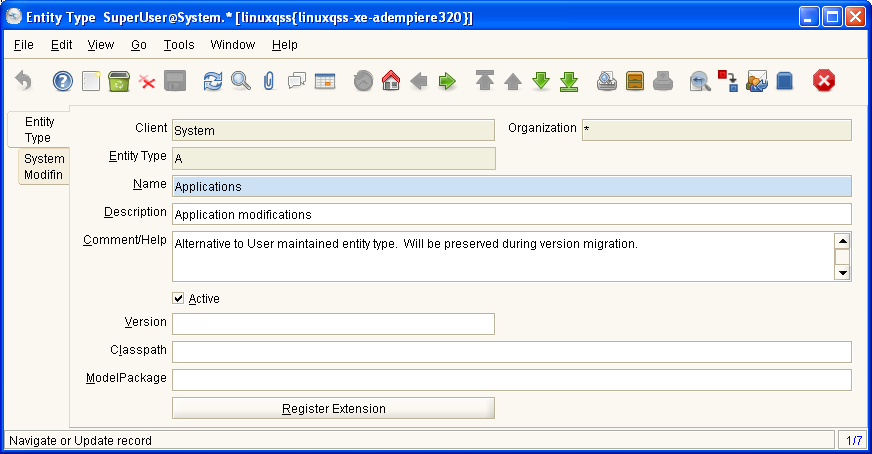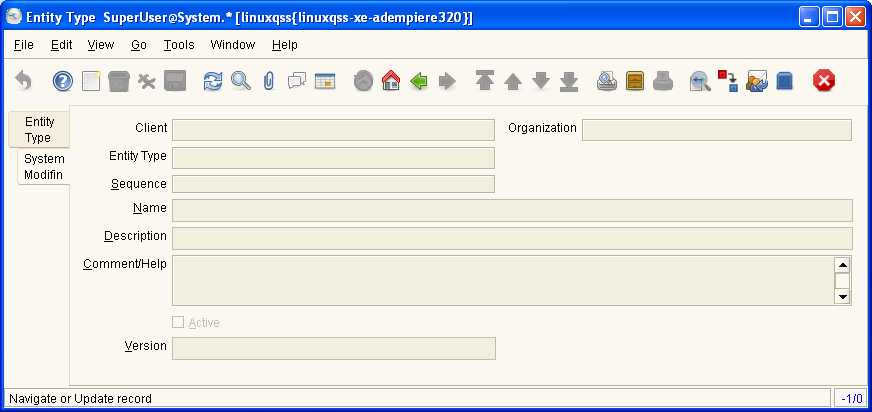Adempiere3.1.2/en/ManPageW EntityType olh
Window: Entity Type
Description : Maintain System Entity Type
Help : The entity type determines the ownership of Application Dictionary entries. The types "Dictionary" and "Adempiere" should not be used and are maintainted by Adempiere (i.e. all changes are reversed during migration to the current definition).
Tab: Entity Type
Description : System Entity Type
Help : The entity type determines the ownership of Application Dictionary entries. The types "Dictionary" and "Adempiere" should not be used and are maintainted by Adempiere (i.e. all changes are reversed during migration to the current definition).
Table Name : AD_EntityType
| Name | Description | Help | Technical Data |
|---|---|---|---|
| Client | Client/Tenant for this installation. | A Client is a company or a legal entity. You cannot share data between Clients. Tenant is a synonym for Client. | AD_Client_ID
NUMBER(10) TableDir |
| Organization | Organizational entity within client | An organization is a unit of your client or legal entity - examples are store, department. You can share data between organizations. | AD_Org_ID
NUMBER(10) TableDir |
| Entity Type | Dictionary Entity Type; Determines ownership and synchronization | The Entity Types "Dictionary", "Adempiere" and "Application" might be automatically synchronized and customizations deleted or overwritten.
For customizations, copy the entity and select "User"! |
EntityType
VARCHAR2 String |
| Name | Alphanumeric identifier of the entity | The name of an entity (record) is used as an default search option in addition to the search key. The name is up to 60 characters in length. | Name
NVARCHAR2(60) String |
| Description | Optional short description of the record | A description is limited to 255 characters. | Description
NVARCHAR2(255) String |
| Comment/Help | Comment or Hint | The Help field contains a hint, comment or help about the use of this item. | Help
NVARCHAR2(2000) Text |
| Active | The record is active in the system | There are two methods of making records unavailable in the system: One is to delete the record, the other is to de-activate the record. A de-activated record is not available for selection, but available for reports.
There are two reasons for de-activating and not deleting records: (1) The system requires the record for audit purposes. (2) The record is referenced by other records. E.g., you cannot delete a Business Partner, if there are invoices for this partner record existing. You de-activate the Business Partner and prevent that this record is used for future entries. |
IsActive
CHAR(1) YesNo |
| Version | Version of the table definition | The Version indicates the version of this table definition. | Version
NVARCHAR2(20) String |
| Classpath | Extension Classpath | If your appplication requires additional jar files, enter them here. The jar files must be located in the $COMPIERE_HOME/lib directory. | Classpath
NVARCHAR2(255) String |
| ModelPackage | Java Package of the model classes | By default, the Java model classes for extensions are in the compiere.model package. If you provide a jar file in the classpath, you can define here your specific model package. The model classes are used to save/modify/delete entries and as well as in Workflow. Refer to the Adempiere naming convention to make sure that your class is used rather then the base classes. | ModelPackage
NVARCHAR2(255) String |
| Register Extension | Register your extension with Adempiere | You can register the four character extension with Adempiere. This makes sure that your extension can be automatically distributed and implemented. You will also be able to certify extensions. Contact Adempiere for details. | Processing
CHAR(1) Button |
Tab: System Modifin
Description : System Modification or Extension
Help : Description of the System modification or extension
Table Name : AD_Modification
| Name | Description | Help | Technical Data |
|---|---|---|---|
| Client | Client/Tenant for this installation. | A Client is a company or a legal entity. You cannot share data between Clients. Tenant is a synonym for Client. | AD_Client_ID
NUMBER(10) TableDir |
| Organization | Organizational entity within client | An organization is a unit of your client or legal entity - examples are store, department. You can share data between organizations. | AD_Org_ID
NUMBER(10) TableDir |
| Entity Type | Dictionary Entity Type; Determines ownership and synchronization | The Entity Types "Dictionary", "Adempiere" and "Application" might be automatically synchronized and customizations deleted or overwritten.
For customizations, copy the entity and select "User"! |
EntityType
VARCHAR2 Table |
| Sequence | Method of ordering records; lowest number comes first | The Sequence indicates the order of records | SeqNo
NUMBER(10) Integer |
| Name | Alphanumeric identifier of the entity | The name of an entity (record) is used as an default search option in addition to the search key. The name is up to 60 characters in length. | Name
NVARCHAR2(60) String |
| Description | Optional short description of the record | A description is limited to 255 characters. | Description
NVARCHAR2(255) String |
| Comment/Help | Comment or Hint | The Help field contains a hint, comment or help about the use of this item. | Help
NVARCHAR2(2000) Text |
| Active | The record is active in the system | There are two methods of making records unavailable in the system: One is to delete the record, the other is to de-activate the record. A de-activated record is not available for selection, but available for reports.
There are two reasons for de-activating and not deleting records: (1) The system requires the record for audit purposes. (2) The record is referenced by other records. E.g., you cannot delete a Business Partner, if there are invoices for this partner record existing. You de-activate the Business Partner and prevent that this record is used for future entries. |
IsActive
CHAR(1) YesNo |
| Version | Version of the table definition | The Version indicates the version of this table definition. | Version
NVARCHAR2(20) String |