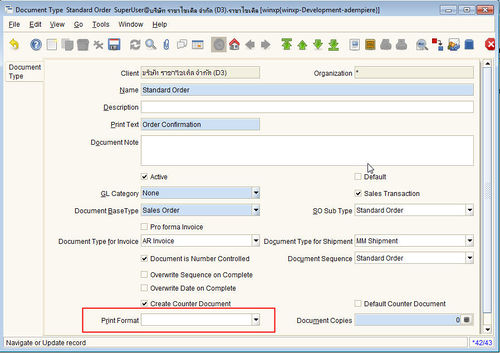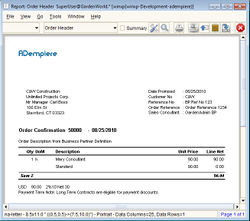Difference between revisions of "Using Jasper Report Form in place of Standard Forms"
(→How ADempiere locate Forms for each document type) |
(→How ADempiere locate Forms for each document type) |
||
| Line 7: | Line 7: | ||
==How ADempiere locate Forms for each document type== | ==How ADempiere locate Forms for each document type== | ||
| − | Before the integration with Jasper Report, '''Print Format''' is the only way to create Form in ADempiere. As such, in the window that do the Form | + | Before the integration with Jasper Report, '''Print Format''' is the only way to create Print Form in ADempiere. As such, in the window that do the Form & Document mapping is using the Print Format to tell what form to use for which document type. This give some confusion at first, but we will see how jasper report form will be used on top of it later. |
*For most Document Type, '''Print Form''' window will be used as default, Some exception will be discussed later. | *For most Document Type, '''Print Form''' window will be used as default, Some exception will be discussed later. | ||
| Line 13: | Line 13: | ||
[[File:print_form.jpg|500px|Print Form]] | [[File:print_form.jpg|500px|Print Form]] | ||
| − | * | + | *To overwrite it to be more specific for different Document Type, use window '''Document Type''', field '''Print Format''' |
[[File:document_type.jpg|500px|Document Type]] | [[File:document_type.jpg|500px|Document Type]] | ||
| − | * | + | *You can right click on the Print Format field and Zoom to Print Format window to see them in detail. |
| − | [[File:standard_so.jpg| | + | '''Sample of Sales Order Form is as following,''' |
| + | |||
| + | [[File:standard_so.jpg|250px|Sample Standard Order From]] | ||
| + | |||
| + | Although we can use Print Format to customize this form, but trust me, it is the most time consuming work to do with ADempiere. '''Let's make our life easier with Jasper Report!''' | ||
==Creating new Jasper Report Form and passing the right parameter== | ==Creating new Jasper Report Form and passing the right parameter== | ||
Revision as of 00:51, 28 September 2010
This content contributed by Ecosoft, Thailand.
Contents
Overview
Jasper Report is adopted as more flexible and easy way to create reports. Without it, we need to create Forms or Reports using ADempiere's Print Format. In some case, it is ok, but many cases quite difficult to use.
There are many pages in this Wiki talking about how to user Jasper Report, which will be very informative to read. To be more specific, this page will give the overview with pictures how to use Jasper Report as a Form, i.e., Invoice, Receipt, etc.
How ADempiere locate Forms for each document type
Before the integration with Jasper Report, Print Format is the only way to create Print Form in ADempiere. As such, in the window that do the Form & Document mapping is using the Print Format to tell what form to use for which document type. This give some confusion at first, but we will see how jasper report form will be used on top of it later.
- For most Document Type, Print Form window will be used as default, Some exception will be discussed later.
- To overwrite it to be more specific for different Document Type, use window Document Type, field Print Format
- You can right click on the Print Format field and Zoom to Print Format window to see them in detail.
Sample of Sales Order Form is as following,
Although we can use Print Format to customize this form, but trust me, it is the most time consuming work to do with ADempiere. Let's make our life easier with Jasper Report!
Creating new Jasper Report Form and passing the right parameter
Number to Text in Jasper Form (Thai Language)
Registering Jasper Form
See Also
Bold text