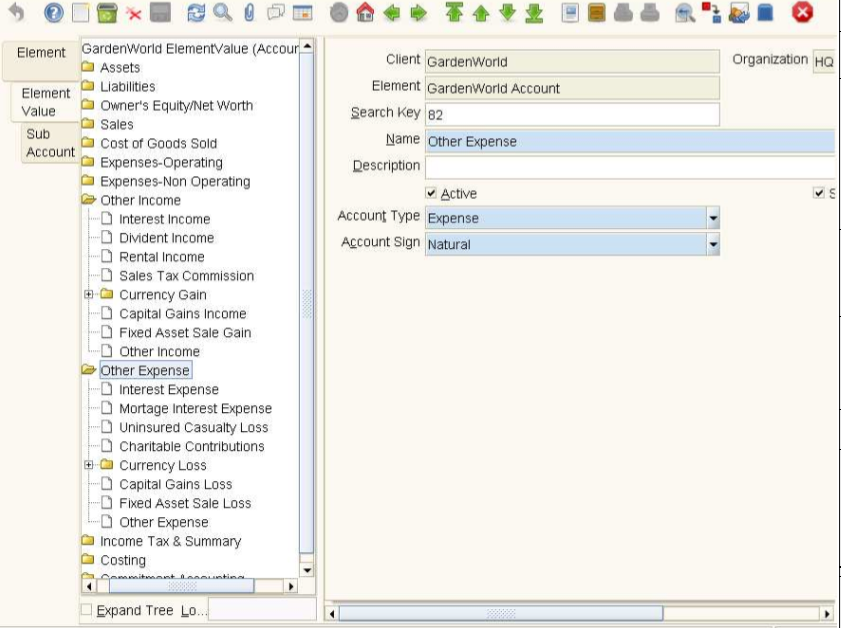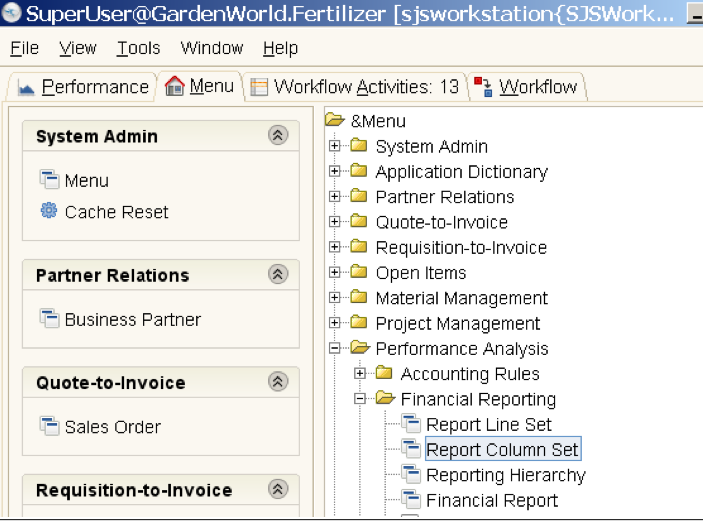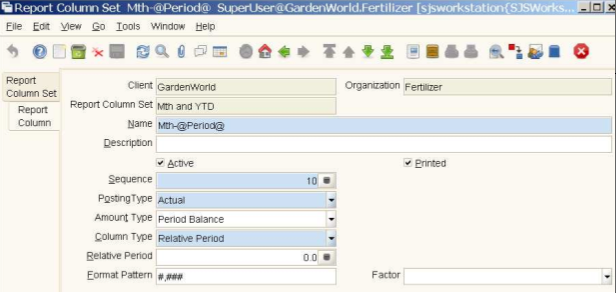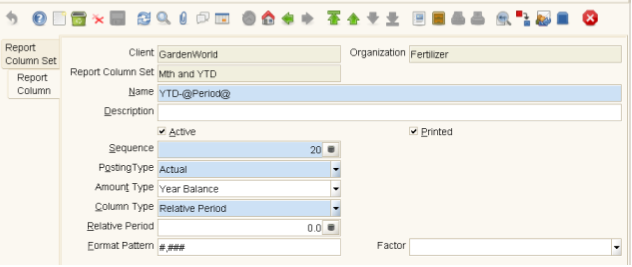Report Setup Steps
From ADempiere
This Wiki is read-only for reference purposes to avoid broken links.
Step By Step
- This is part of the Financial Report Writer step by step guide created by ADAXA, Australia.
- Create a sensible tree for your Accounts Elements
- A second more exploded view:
- Now please go to the Financial Reports section of the main menu
- Create a FInancial Report Column Set
- Select as shown below
- Create the Report Columns
- New features in 352a:
- The Name field is using the @Period@ to pick up the Period Name
- The Format Pattern is set to #,### . This says “print in whole dollars and use commas to separate the thousands.
- If the numbers were large enough you could also select “Factor” and choose rounded thousands or millions.
- The Year-To-Date Column Definition