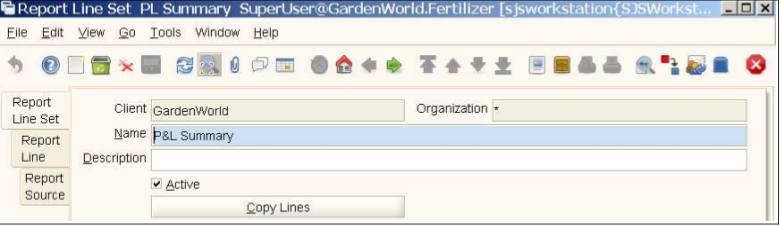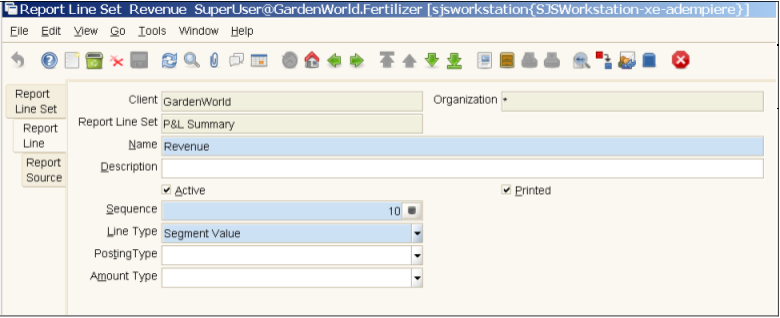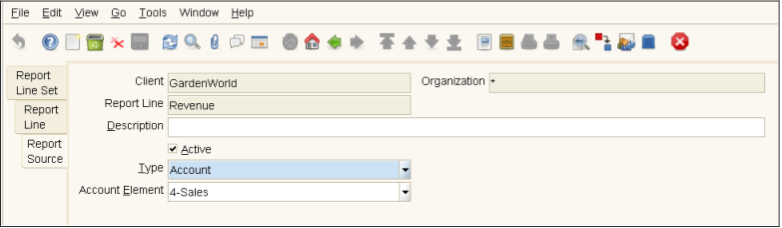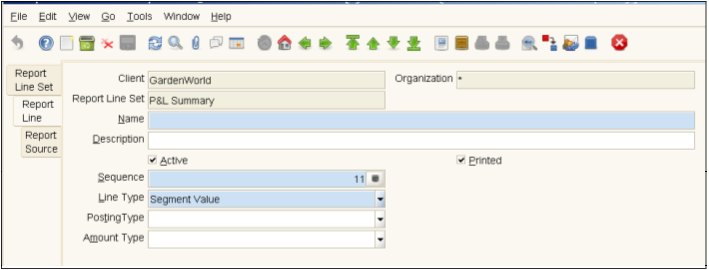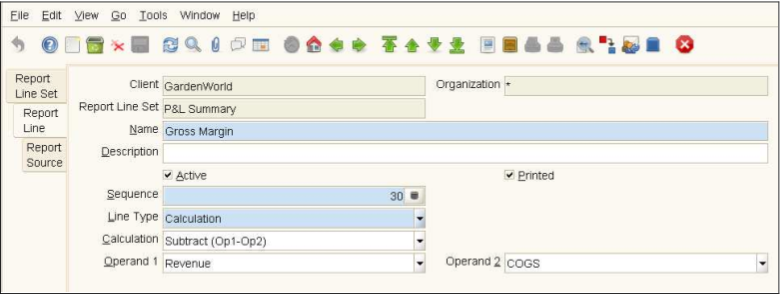Difference between revisions of "Report Lines"
From ADempiere
This Wiki is read-only for reference purposes to avoid broken links.
(→A Line with a Calculation) |
|||
| Line 20: | Line 20: | ||
[[Image:ReportLineCalc.png]] | [[Image:ReportLineCalc.png]] | ||
| + | =The Working Parts of a Report Line Set= | ||
| + | [[Image:RptLineSetWork.png]] | ||
| + | *Note: any words in the ‘Calculation’ column where Segment Value is shown in the Line Type column are not required and not shown when you view in Form view. | ||
[[Category:HowTo]] | [[Category:HowTo]] | ||
[[Category:Accounting]] | [[Category:Accounting]] | ||
[[Category:User documentation]] | [[Category:User documentation]] | ||
Latest revision as of 22:28, 17 December 2008
Contents
Step By Step
- This is part of the Financial Report Writer step by step guide created by ADAXA, Australia.
- Select Report Line Set from the menu and create a record.
The Report Line
Report Source for the Line
A Line Record that Prints a Blank Line
- The Line Name is a space character – it prints about a half line space. If you use a “ . “ instead it will leave a whole line space.
A Line with a Calculation
The Working Parts of a Report Line Set
- Note: any words in the ‘Calculation’ column where Segment Value is shown in the Line Type column are not required and not shown when you view in Form view.