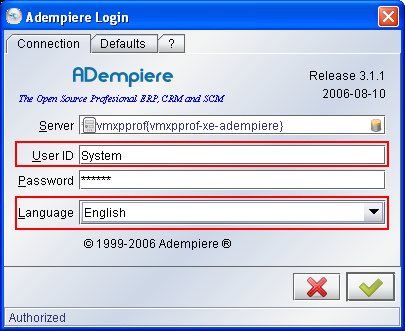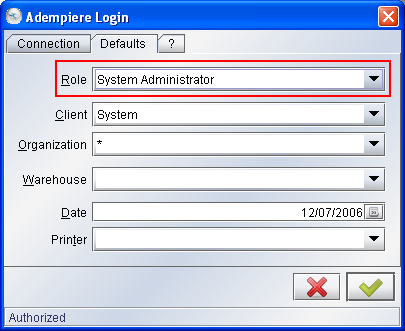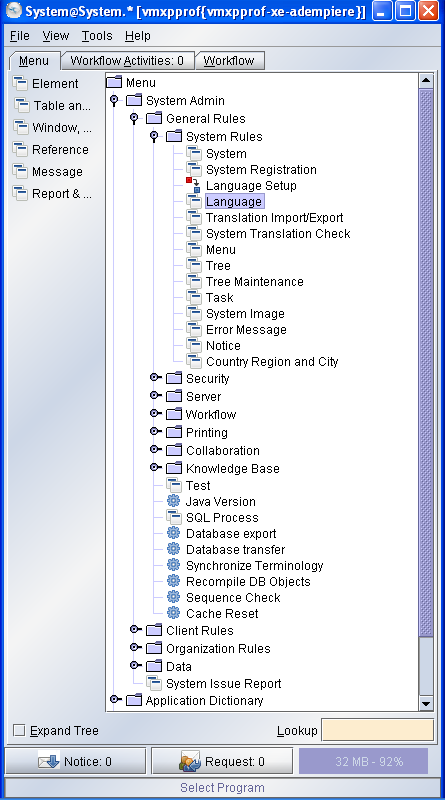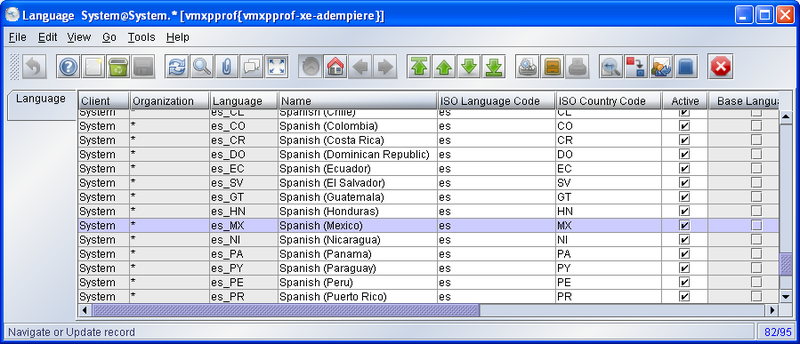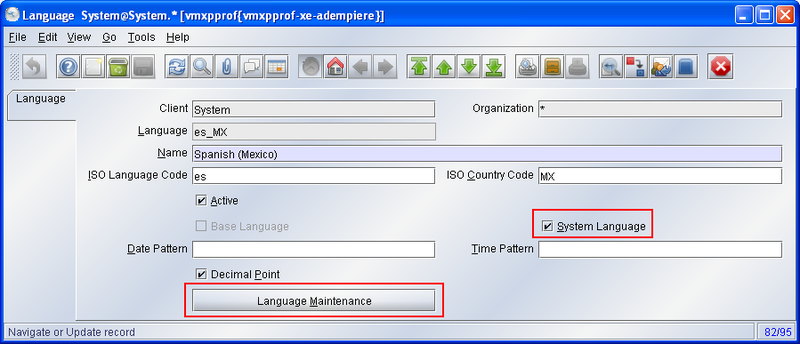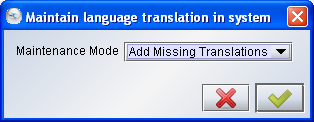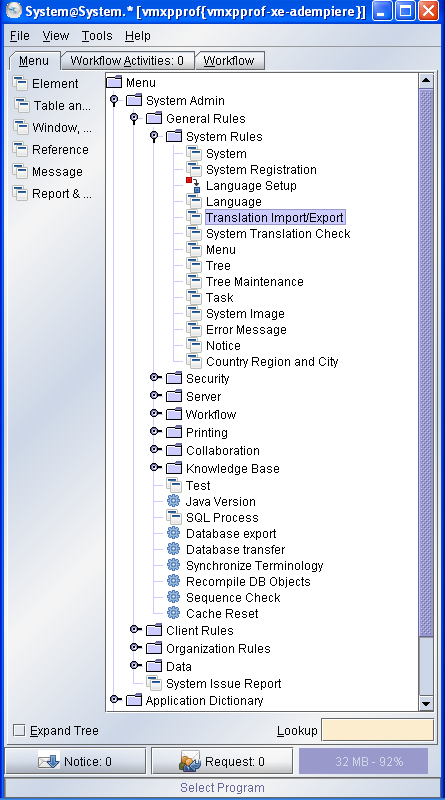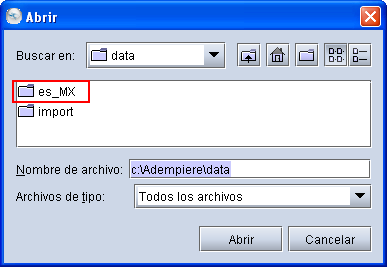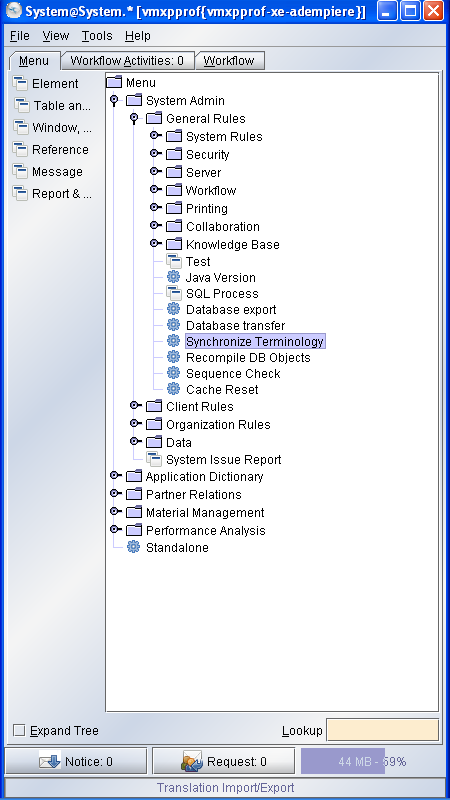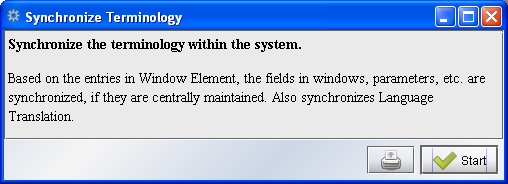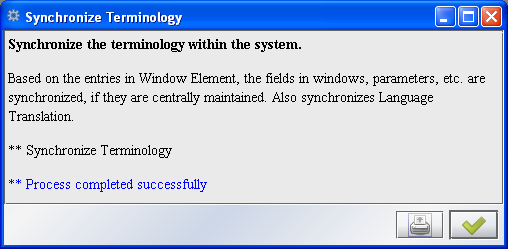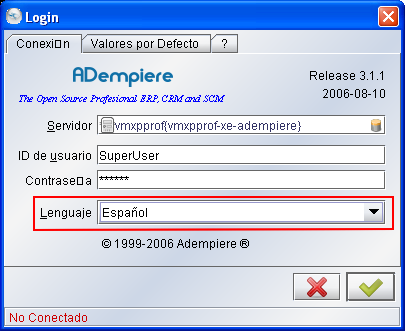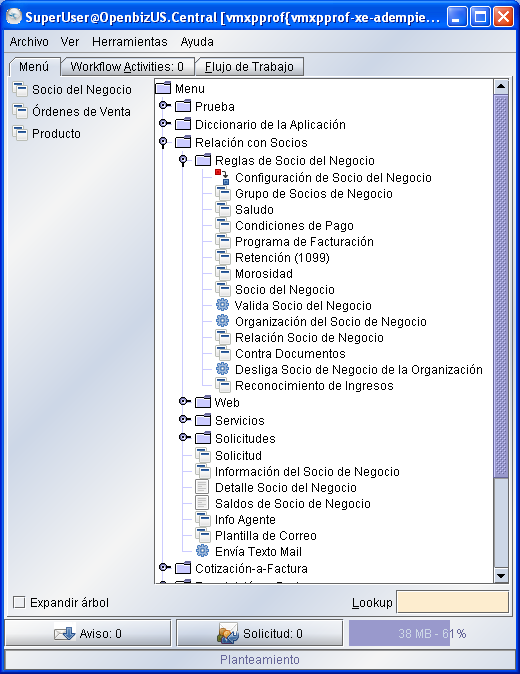Difference between revisions of "De DE/Language pack installieren"
(→Overview) |
|||
| Line 1: | Line 1: | ||
| − | = | + | =Übersicht= |
| − | ADempiere | + | ADempiere ist in mehrere Sprachen übersetzt worden. Man kann die verschiedenen Übersetzungen - genannt ''Language Pack'' - von [https://sourceforge.net/project/showfiles.php?group_id=176962 sf.net herunterladen]. Das Language Pack sind mehrere XML Dateien, welche die Übersetzung deiner Sprache enthalten. Solche Dateien sind Versions unabhängig, das heisst wenn du ein Language Pack einer alten version auf einer neuen version einspielst, sieht man nur die neuen Wörter in english, die restlichen sind übersetzt. |
| + | Normalerweise ist ein Language Pack eine gepackte Datei (.zip, .rar, etc.), welche ein Verzeichniss enthält wo alle XML Dateien sind. Das Verzeichniss ist benannt nach z.b. it_IT (für italienisch | ||
Generally the Language Pack is a compressed file (.zip, .rar, etc.) containing a folder and into the folder a lot of files with xml extension. The folder is called as it_IT (for Italian translation), sk_SK (for Slovak translation), etc. | Generally the Language Pack is a compressed file (.zip, .rar, etc.) containing a folder and into the folder a lot of files with xml extension. The folder is called as it_IT (for Italian translation), sk_SK (for Slovak translation), etc. | ||
Revision as of 07:18, 28 September 2007
Contents
Übersicht
ADempiere ist in mehrere Sprachen übersetzt worden. Man kann die verschiedenen Übersetzungen - genannt Language Pack - von sf.net herunterladen. Das Language Pack sind mehrere XML Dateien, welche die Übersetzung deiner Sprache enthalten. Solche Dateien sind Versions unabhängig, das heisst wenn du ein Language Pack einer alten version auf einer neuen version einspielst, sieht man nur die neuen Wörter in english, die restlichen sind übersetzt.
Normalerweise ist ein Language Pack eine gepackte Datei (.zip, .rar, etc.), welche ein Verzeichniss enthält wo alle XML Dateien sind. Das Verzeichniss ist benannt nach z.b. it_IT (für italienisch Generally the Language Pack is a compressed file (.zip, .rar, etc.) containing a folder and into the folder a lot of files with xml extension. The folder is called as it_IT (for Italian translation), sk_SK (for Slovak translation), etc.
The files have a format of: <table_name>_Trl_<language>.xml
by example: AD_Window_Trl_es_MX.xml, where AD_Window is the table name and es_MX is the language (Spanish for Mexican in this case).
After you have the Language Pack downloaded, you must install the new language. Here we describes the process to do it.
Note: In order to show you the process, we will choose the Spanish MX translation to install.
You must change the selection to the language as you need.
Installing
Step 1: Preparing the Installation
Log into ADempiere with the System Administrator Role with English language selected.
Go to the window Language:
After you have clicked on language and you pressed F8 you will see this window where you can search for you language:
Change to Data grid toggle by pressing F8 again:
...enable System Language and Start Language Maintenance.
Select Add Missing Translations in order to copy all the English words into the translation areas. Wait until finish the process.
Step 2: Installing the Language Pack.
As we said above, the Language Pack is a compressed file. Then, extract it to any directory (the default directory is ADEMPIERE_HOME/data), but you can choose anywhere.
Please be careful: the language should be the same as you will activate in the Step 1. So, es_ES is not the same as es_MX!
Go to the window Translation Import/Export:
...and open the window:
Leave the Client and Table selection empty and select your Language. Now click on the Import button and select the directory where the xml files are located:
Wait until finish the process; can delay some minutes, but do not cancel it.
After, go to the window Synchronize Terminology in order to add the translations.
Ok, start the process....
.... and wait for ....
Logout from ADempiere...
Ok, it is done!
Testing
Log into ADempiere with the User, Role and Client that you want. But, select your new language!!
Well, you should be able to see ADempiere in your new language now.....
Link Related
- Current supported languages
- If you can't find the Language Pack that you need, perhaps have not been done yet. You can do it and be added to the growing Contributors List of ADempiere!. Take a look the Localization_Guide by StevenK