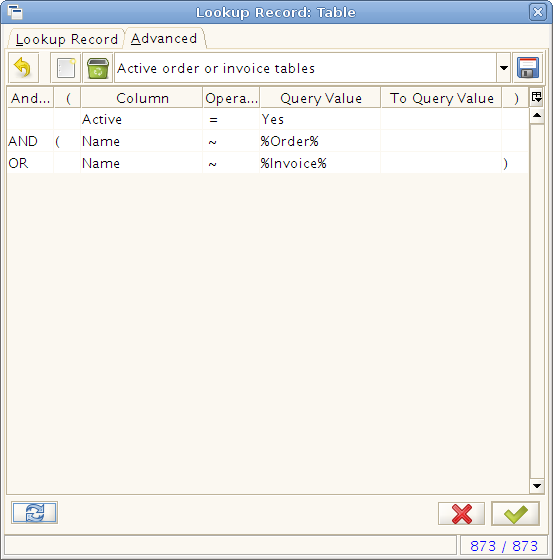Advanced search
From ADempiere
This Wiki is read-only for reference purposes to avoid broken links.
This enhancement improves the advanced search functionality in Adempiere as follows:
- Allow to search for null values by using the = or != operator and leaving the Query Value blank
- Choose whether to join two search conditions with AND or OR
- Group search conditions using brackets
In the screenshot below the search (on the Table and Column window) is for Active tables which either contain the word Order or the word Invoice in their Name.
To Delete a Saved Advanced Search:
- Choose the saved adv. search you would like to delete
- Delete all the lines by clicking the recycle bin
- Once there are no more lines (criteria) visible, click the save button.