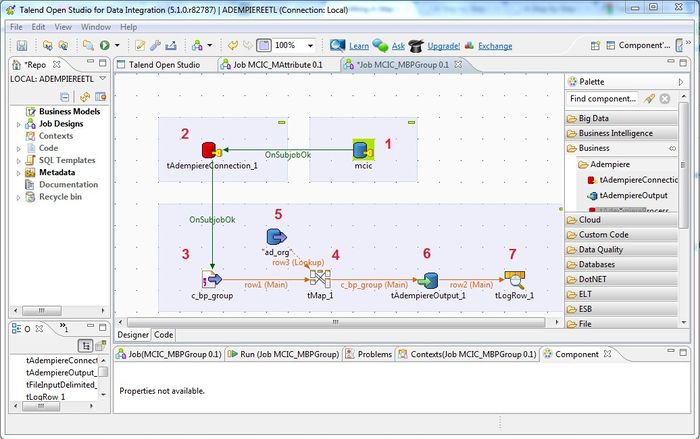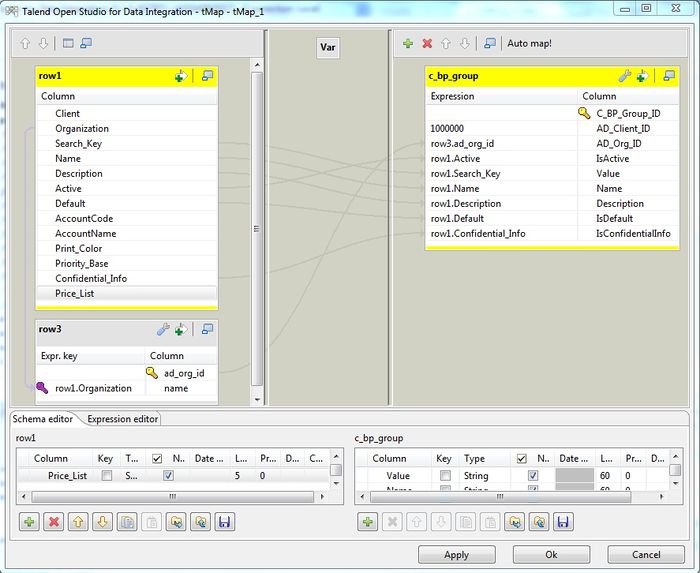Difference between revisions of "A Step by Step Guide to Data Migration with Talend ETL"
(→Start with Talend and ADempiere) |
(→Start with Talend and ADempiere) |
||
| Line 18: | Line 18: | ||
[[File:tMap.jpg|700px]] | [[File:tMap.jpg|700px]] | ||
| + | |||
| + | Now, if you are convinced that Talend can help your project, we can move on (if not, and you have better solution, please let me know too. :). | ||
Before continue reading, I recommend you to read the following list of articles. In this tutorial, I will not go into details of why I am doing the way I am doing, but rather provide you with useful examples. | Before continue reading, I recommend you to read the following list of articles. In this tutorial, I will not go into details of why I am doing the way I am doing, but rather provide you with useful examples. | ||
| + | |||
| + | * Download and install Talend Open Studio for Data Integration -- http://www.talend.com/products/open-studio-di.php | ||
| + | * Quick study about Talend -- http://www.talendforge.org/tutorials/menu.php | ||
| + | ** You can lean as much here, but at least please finish the '''5mn Demo''' - Talend Open Studio for Data Integration Overview | ||
| + | * Understand the concept of new component creation -- http://powerupbi.com/talend/componentCreation_index.html | ||
| + | ** Per say, the advantage of using Talend is about integration with Adempiere, as such, this article is critical for you to be able to know how it works and how to debug if error occur. | ||
= Data Migration Use Cases = | = Data Migration Use Cases = | ||
Revision as of 00:31, 28 May 2012

Note: DISCLAIMER - This is an implementation guide written by Kittiu, from ecosoft Bangkok, Thailand. It is not an official guide nor meant to be comprehensive yet. Other contributors are welcome to discuss on improving it.
Status: Draft
Overview
In ERP Implementation, one of the major activity is Data Migration. This task is no doubt, tedious and time consuming, and no one want to work on it. I have been looking for tools to help in this task since I start working with ADempiere, I.e., Excel, ADempiere's Data Import Tools, or even 2Pack. And yes, we provide templates and hoping the customers will fill them in correctly, so that we can load them using ADempiere's Data Import Tools. But in reality, most data from customers are far from usable. And most of the time, we need to modify or rewrite the whole import process by ourselves.
I have been thinking about tools like ETL (i.e., Pentaho Kettle, etc.) to ease the process for a while. While most use case, are direct import to tables. Without ability to call ADempiere API to importing data is not very useful.
Until very recently, I just found that Talend has been used for ADempiere with ability to call ADempiere API some time back at Talend Open Studio. Later is better than never. So far, it is the best tools to work with ADempiere I have found. And in this article, I will try to help explaining how to use Talend with Adempiere in a bit more detail.
Start with Talend and ADempiere
The good thing about Talend that make it useful for our cases (ADempiere), is ability to write ADempiere Connector and Import Components. Following picture depict the overview of how it will work for you,
Now, if you are convinced that Talend can help your project, we can move on (if not, and you have better solution, please let me know too. :).
Before continue reading, I recommend you to read the following list of articles. In this tutorial, I will not go into details of why I am doing the way I am doing, but rather provide you with useful examples.
- Download and install Talend Open Studio for Data Integration -- http://www.talend.com/products/open-studio-di.php
- Quick study about Talend -- http://www.talendforge.org/tutorials/menu.php
- You can lean as much here, but at least please finish the 5mn Demo - Talend Open Studio for Data Integration Overview
- Understand the concept of new component creation -- http://powerupbi.com/talend/componentCreation_index.html
- Per say, the advantage of using Talend is about integration with Adempiere, as such, this article is critical for you to be able to know how it works and how to debug if error occur.