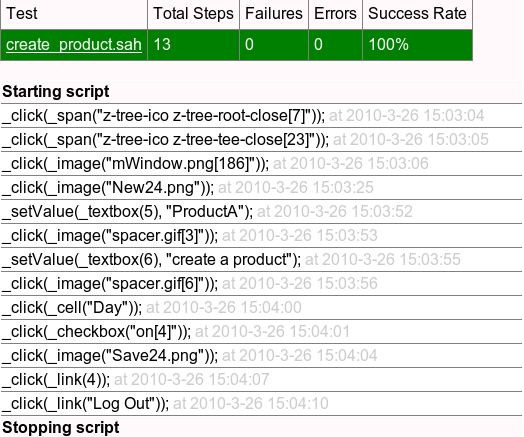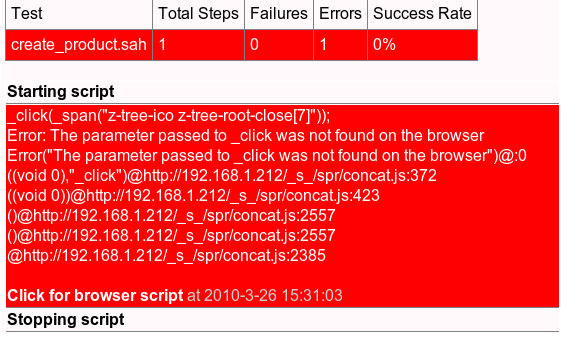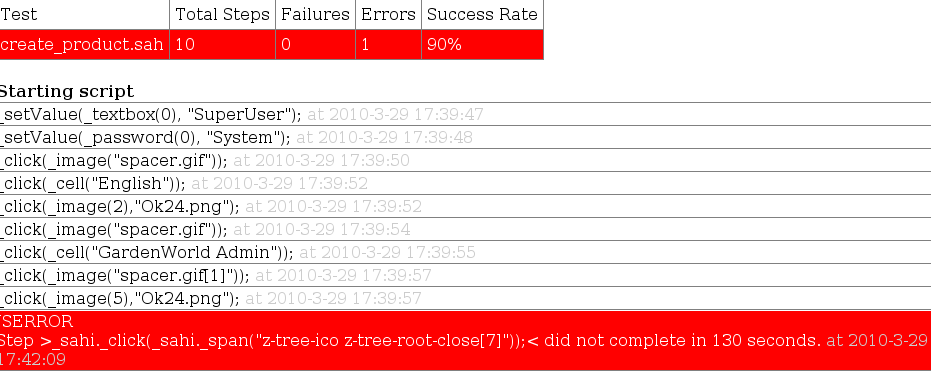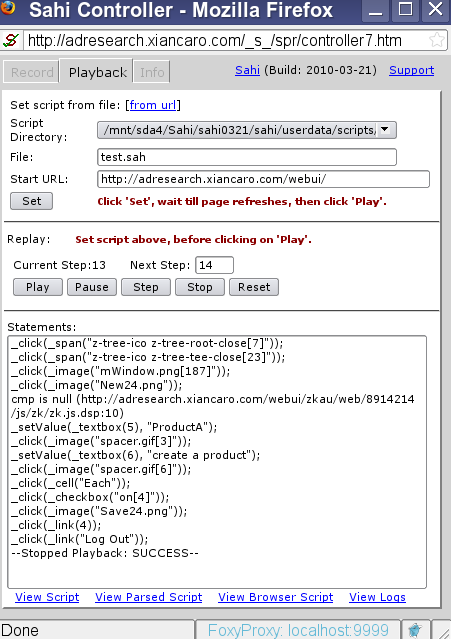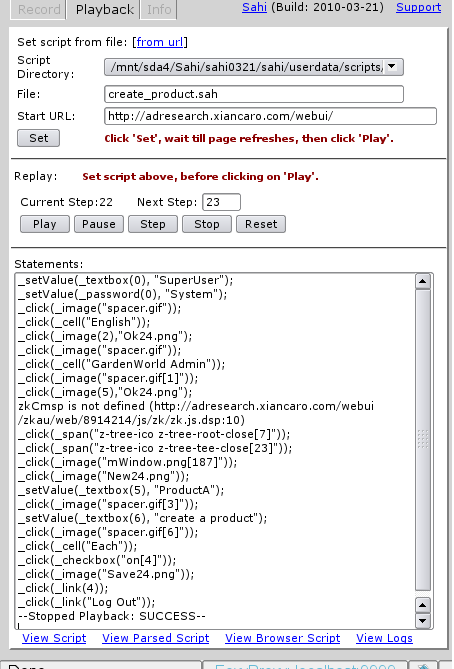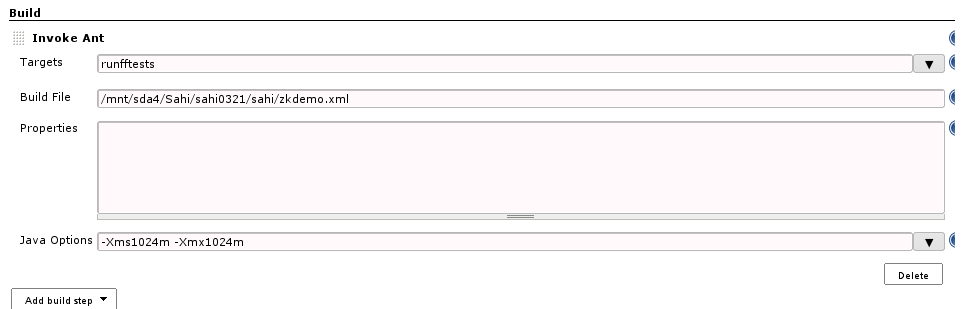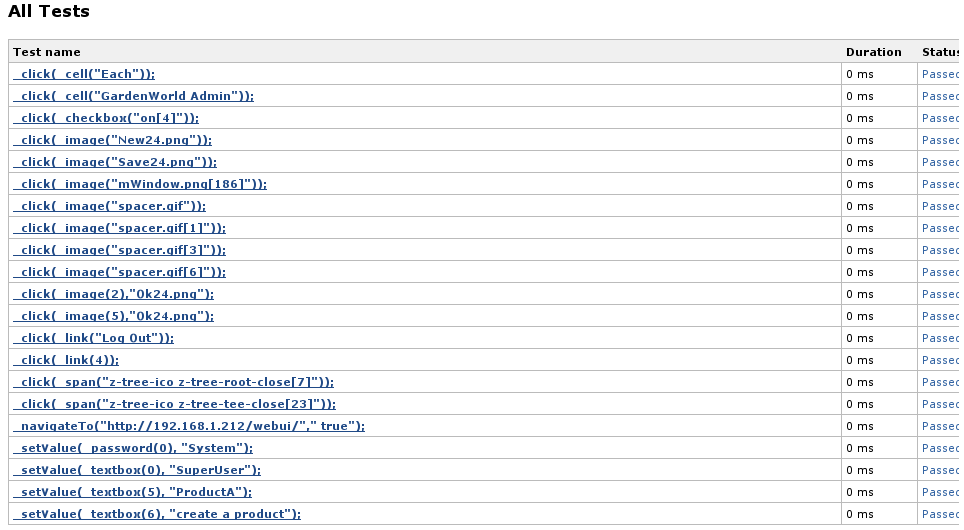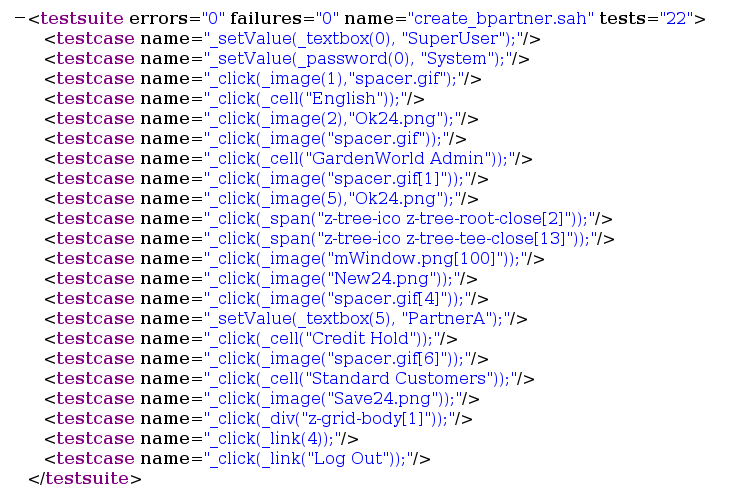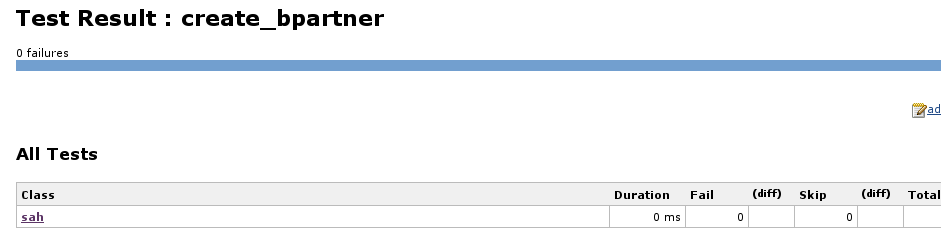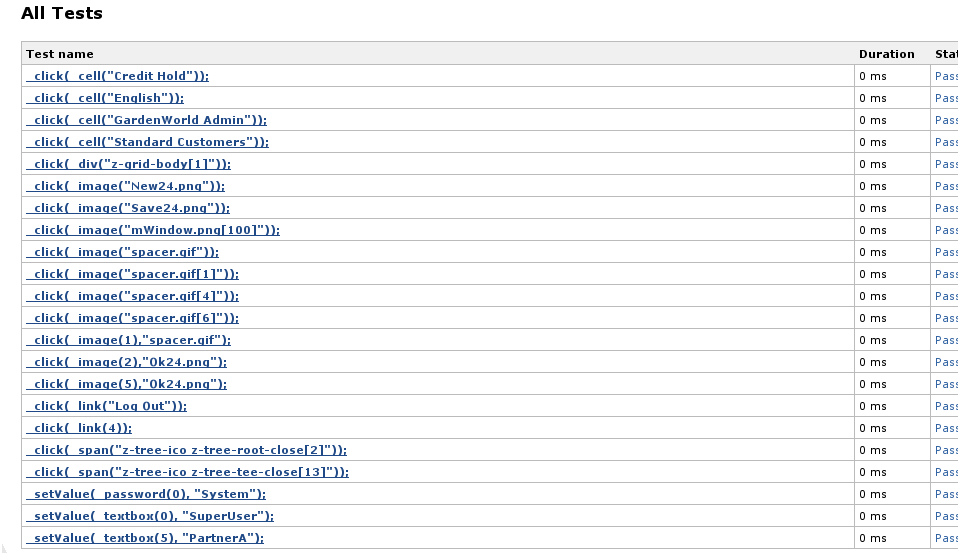PMC:QA:Sahi POC Product and BP
Contents
Sahi POC Product and BP
You can view the second part(POC) directly.The first part recorded some problems during my test.
Test
test scripts
login scripts
adlogin_test.sah
_setValue(_textbox(0), "SuperUser");
_setValue(_password(0), "System");
_click(_image(2),"Ok24.png");
_click(_image("spacer.gif"));
_click(_cell("GardenWorld Admin"));
_click(_image("spacer.gif[1]"));
_click(_image(5),"Ok24.png")
Product creation script
create_product.sah
_click(_span("z-tree-ico z-tree-root-close[7]"));
_click(_span("z-tree-ico z-tree-tee-close[23]"));
_click(_image("mWindow.png[186]"));
_click(_image("New24.png"));
_setValue(_textbox(5), "ProductA");
_click(_image("spacer.gif[3]"));
_setValue(_textbox(6), "create a product");
_click(_image("spacer.gif[6]"));
_click(_cell("Day"));
_click(_checkbox("on[4]"));
_click(_image("Save24.png"));
_click(_link(4));
the above script:
1.click "Material Management" which in the menu.
2.click "Material Management Rules"
3.click "Product"(will popup a window-lookup Record:Product)
4.create a new product record by click "new record" button(New24.png)
5.6.7.8.9.10.11,create a new product record.
12.close the product tab.
Problem:
i put the scripts to my.suite and test.
test them by commandline with command:
sahi # java -cp lib/ant-sahi.jar net.sf.sahi.test.TestRunner /mnt/sda4/Sahi/sahi/userdata/scripts/my.suite "/usr/bin/firefox" http://adserver/webui/ /mnt/sda4/Sahi/sahi/default localhost 9999 1 firefox
passed test.
result:
the above test will open two browser's tab,one is login window,one is creating product window after login.
but if test with Xvfb,has problem as follow(the same problem when test by hudson)
sahi # java -cp lib/ant-sahi.jar net.sf.sahi.test.TestRunner /mnt/sda4/Sahi/sahi/userdata/scripts/my.suite "/usr/bin/firefox" http://adserver/webui/ /mnt/sda4/Sahi/sahi/default localhost 9999 1 firefox "--display=:99 -profile /mnt/sda4/Sahi/sahi/userdata/browser/ff/profiles/sahi1 -no-remote"
solution:
The above loaded two window.we let it load one,modify script like this:
create_product.sah,make it include adlogin_test.sah
_include("adlogin_test.sah");
_click(_span("z-tree-ico z-tree-root-close[7]"));
_click(_span("z-tree-ico z-tree-tee-close[23]"));
_click(_image("mWindow.png[187]"));
_click(_image("New24.png"));
_setValue(_textbox(5),"ProductA");
_click(_image("spacer.gif[3]"));
_setValue(_textbox(6), "create a product");
_click(_image("spacer.gif[6]"));
_click(_cell("Day"));
_click(_checkbox("on[4]"));
_click(_image("Save24.png"));
_click(_link(4));
_click(_link("Log Out"));
my.suite
create_product.sah
run the scripts,but also has problem:
i found the same error in sahi forums:http://sahi.co.in/forums/viewtopic.php?id=1231,but have't found the solution.
I think no problem with my scripts,because sometimes they can passed test,
can pass test if run them by separated.
and if i reload the window after login,they can passed test
so i add script after login scripts.
_navigateTo("http://adserver/webui/"," true");
_navigateTo(url, forceReload)
Navigates to the given url. If the url is same as what is loaded on the browser, the page will be refreshed only if forceReload is true
but also can't pass test.
The above tests tested by Sahi Controller.
The new problem solution:
Open sahi/htdocs/spr/concat.js and search for:
XMLHttpRequest.prototype.open = function(method, url, async, username, password)
{
url = ""+url; var opened = this.openOld(method, url, async, username, password);
if (url.indexOf("/_s_/") == -1){
//_sahi.d("xhr url="+url);
try{
var xs = _sahi.topSahi().XHRs; xs[xs.length] = this;
}catch(e){
_sahi._debug("concat.js: Diff domain: Could not add XHR to list for automatic monitoring "+e);
} this.setRequestHeader("sahi-isxhr", "true"); }
return opened; }
and replace it with:
XMLHttpRequest.prototype.open = function(method, url, async, username, password){
url = ""+url;
var opened = this.openOld(method, url, async, username, password);
if (url.indexOf("/_s_/") == -1){
try{
if (url.indexOf("comet") == -1){
var xs = _sahi.topSahi().XHRs;
xs[xs.length] = this;
}
}catch(e){
_sahi._debug("concat.js: Diff domain: Could not add XHR to list for automatic monitoring "+e);
}
this.setRequestHeader("sahi-isxhr", "true");
}
return opened;
}
More Details please refer to:http://sahi.co.in/forums/viewtopic.php?pid=4646#p4646. Thanks for Narayan's help!
POC
My test environment:
Sahi Version: V3 Build: 2010-03-21 Check for updates Browser UserAgent: Mozilla/5.0 (X11; U; Linux i686; en-US; rv:1.9.0.6) Gecko/2009030911 Gentoo Firefox/3.0.6 Name : Mozilla Firefox Version : 5.0 (X11; en-US) Native XmlHTTPRequest : true Is Java enabled : true Is cookie enabled : true Operating System Name : Linux Version : 2.6.27-gentoo-r8 Architecture : i386 Is process list available : true Java Java Installed Directory : /opt/sun-jdk-1.6.0.11/jre JRE Version : 1.6.0_11 Is keytool available : true
- start hudson and create a new project "Sahi"
- start Xvfb
# cd /usr/bin/ bin #Xvfb :99 -auth /etc/X99.hosts -screen 0 800x600x24 &
POC for product creation
scripts of product creation
edit sahi scripts for product creation:
_include("adlogin_test.sah");
_navigateTo("http://adserver/webui/"," true");
_click(_span("z-tree-ico z-tree-root-close[7]"));
_click(_span("z-tree-ico z-tree-tee-close[23]"));
_click(_image("mWindow.png[186]"));
_click(_image("New24.png"));
_setValue(_textbox(5), "ProductA");
_click(_image("spacer.gif[3]"));
_setValue(_textbox(6), "create a product");
_click(_image("spacer.gif[6]"));
_click(_cell("Each"));
_click(_checkbox("on[4]"));
_click(_image("Save24.png"));
_click(_link(4));
_click(_link("Log Out"));
adlogin_test.sah
_setValue(_textbox(0), "SuperUser");
_setValue(_password(0), "System");
_click(_image(2),"Ok24.png");
_click(_image("spacer.gif"));
_click(_cell("GardenWorld Admin"));
_click(_image("spacer.gif[1]"));
_click(_image(5),"Ok24.png");
add sah file(create_product.sah) to suite file(my.suite)
config hudson
zkbuild.xml
Example:
<project name="bids" default="runfftests">
<property environment="env"/>
<property name="sahi.home" value="${env.SAHI_HOME}" location="/mnt/sda4/Sahi/sahi0321/sahi/" />
<property name="user.data" value="${env.SAHI_USERDATA_DIR}" location="/mnt/sda4/Sahi/sahi0321/sahi/userdata" />
<property name="urlbase" value="http://admpiereservername/webui/" />
<taskdef name="sahi" classname="net.sf.sahi.ant.RunSahiTask" classpath="${sahi.home}/lib/ant-sahi.jar"/>
<target name="runfftests">
<antcall target="startsahi"/>
<sleep seconds="4"/>
<sahi suite="${user.data}/scripts/my.suite"
browser="/usr/bin/firefox"
baseurl="${urlbase}"
sahihost="localhost"
sahiport="9999"
failureproperty="sahi.failed"
haltonfailure="false"
browseroption="--display=:99 -profile ${user.data}/browser/ff/profiles/sahi\$threadNo -no-remote"
browserProcessName="firefox"
threads="1" >
<report type="junit" logdir="/root/.hudson/jobs/Sahi/workspace/logs"/>
</sahi>
<sleep seconds="4"/>
<antcall target="stopsahi"/>
<sleep seconds="4"/>
<antcall target="failsahi"/>
</target>
<target name="failsahi" if="sahi.failed">
<fail message="Sahi tests failed!"/>
</target>
<target name="startsahi" description="start sahi proxy">
<java classname="net.sf.sahi.Proxy" fork="true" spawn="true" dir="${sahi.home}">
<!--<env key="MOZ_NO_REMOTE" value="1"/>-->
<classpath location="${sahi.home}/lib/sahi.jar">
<fileset dir="${sahi.home}/extlib" includes="**/*.jar"/>
</classpath>
<arg value="${sahi.home}" id="basePath"/>
<arg value="${user.data}" id="userdataPath"/>
</java>
</target>
<target name="stopsahi" description="stop sahi server">
<sahi stop="true" sahihost="localhost" sahiport="9999"/>
</target>
</project>
Note:About profile,on linux please use sahi\$threadNo instead of sahi$threadNo,details please refer to:http://sahi.co.in/forums/viewtopic.php?pid=4655#p4655
Result
logs:
Test Result:
POC for Businise Partner creation
Scripts
Example:
_include("adlogin_test.sah");
_click(_span("z-tree-ico z-tree-root-close[2]"));
_click(_span("z-tree-ico z-tree-tee-close[13]"));
_click(_image("mWindow.png[100]"));
_click(_image("New24.png"));
_click(_image("spacer.gif[4]"));
_setValue(_textbox(5), "PartnerA");
_click(_cell("Credit Hold"));
_click(_image("spacer.gif[6]"));
_click(_cell("Standard Customers"));
_click(_image("Save24.png"));
_click(_div("z-grid-body[1]"));
_click(_link(4));
_click(_link("Log Out"));
Others please refer to "POC for product creation".
Result
Links
- Go back to PMC:QA