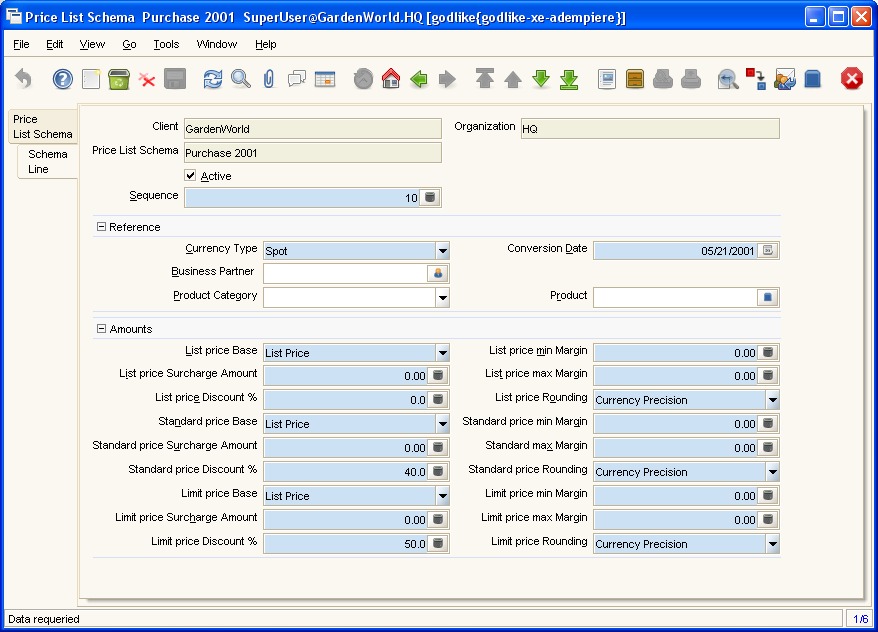ManPageW PriceListSchema
Enjoy it, and help to fill it! But please, always respecting copyright.
Please write your contributions under the Contributions Section
Contents
Window: Price List Schema
Description : Maintain Price List Schema
Help : Price List schema defines calculation rules for price lists
Tab: Price List Schema
Description : Price List Schema
Help : Price List schema defines calculation rules for price lists
Table Name : M_DiscountSchema
Fields
| Name | Description | Help | Technical Data |
|---|---|---|---|
| Client | Client/Tenant for this installation. | A Client is a company or a legal entity. You cannot share data between Clients. Tenant is a synonym for Client. | AD_Client_ID
NUMBER(10) TableDir |
| Organization | Organizational entity within client | An organization is a unit of your client or legal entity - examples are store, department. You can share data between organizations. | AD_Org_ID
NUMBER(10) TableDir |
| Name | Alphanumeric identifier of the entity | The name of an entity (record) is used as an default search option in addition to the search key. The name is up to 60 characters in length. | Name
NVARCHAR2(60) String |
| Description | Optional short description of the record | A description is limited to 255 characters. | Description
NVARCHAR2(255) String |
| Active | The record is active in the system | There are two methods of making records unavailable in the system: One is to delete the record, the other is to de-activate the record. A de-activated record is not available for selection, but available for reports.
There are two reasons for de-activating and not deleting records: (1) The system requires the record for audit purposes. (2) The record is referenced by other records. E.g., you cannot delete a Business Partner, if there are invoices for this partner record existing. You de-activate the Business Partner and prevent that this record is used for future entries. |
IsActive
CHAR(1) YesNo |
| Valid from | Valid from including this date (first day) | The Valid From date indicates the first day of a date range | ValidFrom
DATE Date |
| Discount Type | Type of trade discount calculation | Type of procedure used to calculate the trade discount percentage | DiscountType
CHAR(1) List |
| Renumber | Renumber Discount entries | Processing
CHAR(1) Button |
Tab: Schema Line
Description : Trade Discount Price List Lines
Help : Pricelists are created based on Product Purchase and Category Discounts.
The parameters listed here allow to copy and calculate pricelists.
The calculation:
- Copy and convert price from referenced price list
- result plus Surcharge Amount
- result minus Discount
- if resulting price is less than the original limit price plus min Margin, use this price (only if Margin is not zero)
- if resulting price is more than the original limit price plus max Margin, use this price (only if Margin us not zero)
- Round resulting price
The Formula is
NewPrice = (Convert(BasePrice) + Surcharge) * (100-Discount) / 100;
if MinMargin <> 0 then NewPrice = Max (NewPrice, Convert(OrigLimitPrice) + MinMargin);
if MaxMargin <> 0 then NewPrice = Min (NewPrice, Convert(OrigLimitPrice) + MaxMargin);
Example: (assuming same currency)
Original Prices: List=300, Standard=250, Limit=200;
New List Price: Base=List, Surcharge=0, Discount=0, Round
Table Name : M_DiscountSchemaLine
Fields
| Name | Description | Help | Technical Data |
|---|---|---|---|
| Client | Client/Tenant for this installation. | A Client is a company or a legal entity. You cannot share data between Clients. Tenant is a synonym for Client. | AD_Client_ID
NUMBER(10) TableDir |
| Organization | Organizational entity within client | An organization is a unit of your client or legal entity - examples are store, department. You can share data between organizations. | AD_Org_ID
NUMBER(10) TableDir |
| Price List Schema | Schema to calculate price lists | M_DiscountSchema_ID
NUMBER(10) TableDir | |
| Active | The record is active in the system | There are two methods of making records unavailable in the system: One is to delete the record, the other is to de-activate the record. A de-activated record is not available for selection, but available for reports.
There are two reasons for de-activating and not deleting records: (1) The system requires the record for audit purposes. (2) The record is referenced by other records. E.g., you cannot delete a Business Partner, if there are invoices for this partner record existing. You de-activate the Business Partner and prevent that this record is used for future entries. |
IsActive
CHAR(1) YesNo |
| Sequence | Method of ordering records; lowest number comes first | The Sequence indicates the order of records | SeqNo
NUMBER(10) Integer |
| Currency Type | Currency Conversion Rate Type | The Currency Conversion Rate Type lets you define different type of rates, e.g. Spot, Corporate and/or Sell/Buy rates. | C_ConversionType_ID
NUMBER(10) TableDir |
| Conversion Date | Date for selecting conversion rate | The Conversion Date identifies the date used for currency conversion. The conversion rate chosen must include this date in it's date range | ConversionDate
DATE Date |
| Business Partner | Identifies a Business Partner | A Business Partner is anyone with whom you transact. This can include Vendor, Customer, Employee or Salesperson | C_BPartner_ID
NUMBER(10) Search |
| Product Category | Category of a Product | Identifies the category which this product belongs to. Product categories are used for pricing and selection. | M_Product_Category_ID
NUMBER(10) TableDir |
| Product | Product, Service, Item | Identifies an item which is either purchased or sold in this organization. | M_Product_ID
NUMBER(10) Search |
| List price Base | Price used as the basis for price list calculations | The List Price Base indicates the price to use as the basis for the calculation of a new price list. | List_Base
CHAR(1) List |
| List price min Margin | Minimum margin for a product | The List Price Min Margin indicates the minimum margin for a product. The margin is calculated by subtracting the original list price from the newly calculated price. If this field contains 0.00 then it is ignored. | List_MinAmt
NUMBER Amount |
| List price Surcharge Amount | List Price Surcharge Amount | The List Price Surcharge Amount indicates the amount to be added to the price prior to multiplication. | List_AddAmt
NUMBER Amount |
| List price max Margin | Maximum margin for a product | The List Price Max Margin indicates the maximum margin for a product. The margin is calculated by subtracting the original list price from the newly calculated price. If this field contains 0.00 then it is ignored. | List_MaxAmt
NUMBER Amount |
| List price Discount % | Discount from list price as a percentage | The List Price Discount Percentage indicates the percentage discount which will be subtracted from the base price. A negative amount indicates the percentage which will be added to the base price. | List_Discount
NUMBER Number |
| List price Rounding | Rounding rule for final list price | The List Price Rounding indicates how the final list price will be rounded. | List_Rounding
CHAR(1) List |
| Fixed List Price | Fixes List Price (not calculated) | List_Fixed
NUMBER Amount | |
| Standard price Base | Base price for calculating new standard price | The Standard Price Base indicates the price to use as the basis for the calculation of a new price standard. | Std_Base
CHAR(1) List |
| Standard price min Margin | Minimum margin allowed for a product | The Standard Price Min Margin indicates the minimum margin for a product. The margin is calculated by subtracting the original Standard price from the newly calculated price. If this field contains 0.00 then it is ignored. | Std_MinAmt
NUMBER Amount |
| Standard price Surcharge Amount | Amount added to a price as a surcharge | The Standard Price Surcharge Amount indicates the amount to be added to the price prior to multiplication. | Std_AddAmt
NUMBER Amount |
| Standard max Margin | Maximum margin allowed for a product | The Standard Price Max Margin indicates the maximum margin for a product. The margin is calculated by subtracting the original Standard price from the newly calculated price. If this field contains 0.00 then it is ignored. | Std_MaxAmt
NUMBER Amount |
| Standard price Discount % | Discount percentage to subtract from base price | The Standard Price Discount Percentage indicates the percentage discount which will be subtracted from the base price. A negative amount indicates the percentage which will be added to the base price. | Std_Discount
NUMBER Number |
| Standard price Rounding | Rounding rule for calculated price | The Standard Price Rounding indicates how the final Standard price will be rounded. | Std_Rounding
CHAR(1) List |
| Fixed Standard Price | Fixed Standard Price (not calculated) | Std_Fixed
NUMBER Amount | |
| Limit price Base | Base price for calculation of the new price | Identifies the price to be used as the base for calculating a new price list. | Limit_Base
CHAR(1) List |
| Limit price min Margin | Minimum difference to original limit price; ignored if zero | Indicates the minimum margin for a product. The margin is calculated by subtracting the original limit price from the newly calculated price. If this field contains 0.00 then it is ignored. | Limit_MinAmt
NUMBER Amount |
| Limit price Surcharge Amount | Amount added to the converted/copied price before multiplying | Indicates the amount to be added to the Limit price prior to multiplication. | Limit_AddAmt
NUMBER Amount |
| Limit price max Margin | Maximum difference to original limit price; ignored if zero | Indicates the maximum margin for a product. The margin is calculated by subtracting the original limit price from the newly calculated price. If this field contains 0.00 then it is ignored. | Limit_MaxAmt
NUMBER Amount |
| Limit price Discount % | Discount in percent to be subtracted from base, if negative it will be added to base price | Indicates the discount in percent to be subtracted from base, if negative it will be added to base price | Limit_Discount
NUMBER Number |
| Limit price Rounding | Rounding of the final result | A drop down list box which indicates the rounding (if any) will apply to the final prices in this price list. | Limit_Rounding
CHAR(1) List |
| Fixed Limit Price | Fixed Limit Price (not calculated) | Limit_Fixed
NUMBER Amount |