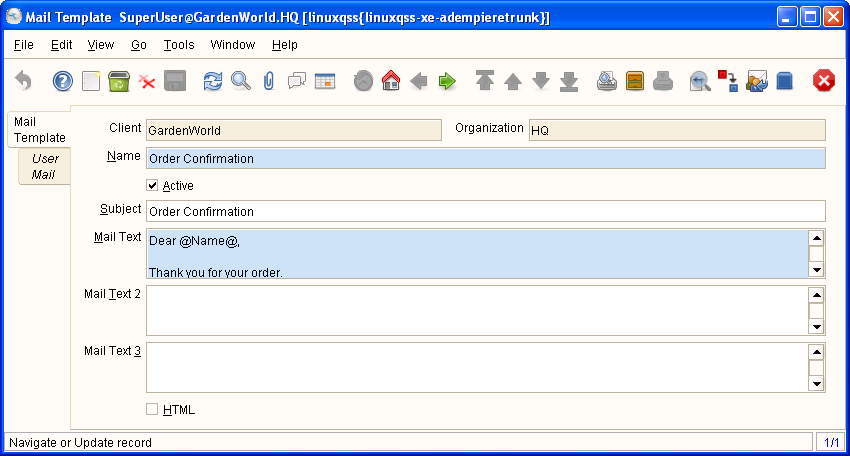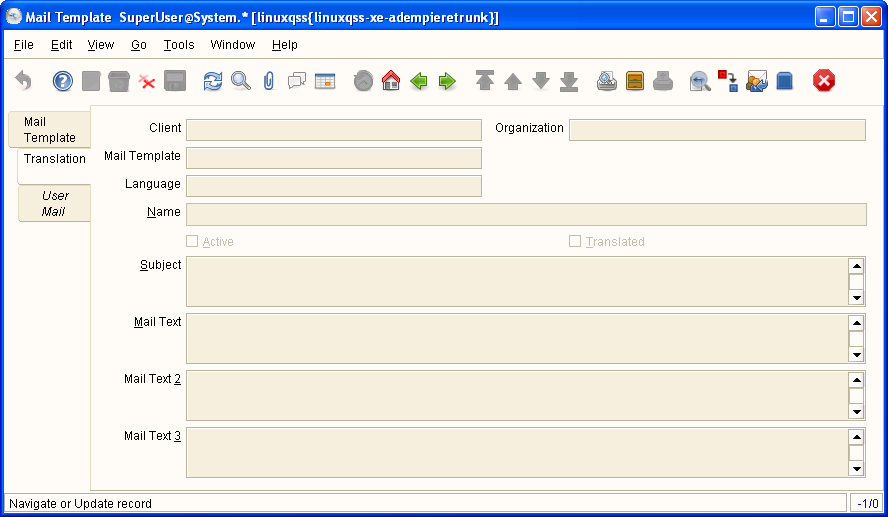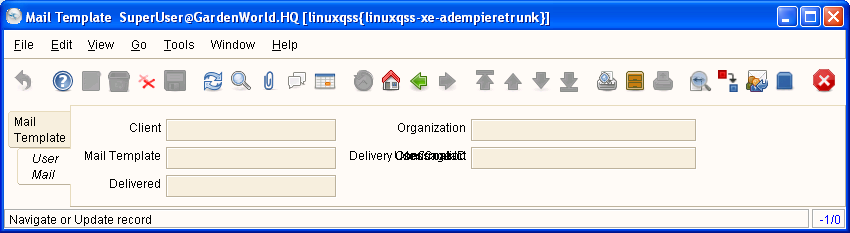ManPageW MailTemplate
Enjoy it, and help to fill it! But please, always respecting copyright.
Please write your contributions under the Contributions Section
Contents
Window: Mail Template
Description : Maintain Mail Template
Help : Mail templates can contain variables of the user, business partner or a general object. The priority of parsing is User/Contact, Business Partner and then the underlying business object (like Request, Dunning, Workflow object).
So, @Name@ would resolve into the User name (if user is defined defined), then Business Partner name (if business partner is defined) and then the Name of the business object if it has a Name.
For Multi-Lingual systems, the template is translated based on the Business Partner's language selection.
Tab: Mail Template
Description : Maintain Mail Template
Help : A mail template can contain variables, e.g. @Name@. The variables are replaced based on the context. First, the the User is searched to find the variables. Additional objects are used for dunning (business partner, dunning entry), asset delivery (asset) and invoice print (business partner, invoice)
Table Name : R_MailText
Fields
| Name | Description | Help | Technical Data |
|---|---|---|---|
| Client | Client/Tenant for this installation. | A Client is a company or a legal entity. You cannot share data between Clients. Tenant is a synonym for Client. | AD_Client_ID
NUMBER(10) TableDir |
| Organization | Organizational entity within client | An organization is a unit of your client or legal entity - examples are store, department. You can share data between organizations. | AD_Org_ID
NUMBER(10) TableDir |
| Name | Alphanumeric identifier of the entity | The name of an entity (record) is used as an default search option in addition to the search key. The name is up to 60 characters in length. | Name
NVARCHAR2(60) String |
| Active | The record is active in the system | There are two methods of making records unavailable in the system: One is to delete the record, the other is to de-activate the record. A de-activated record is not available for selection, but available for reports.
There are two reasons for de-activating and not deleting records: (1) The system requires the record for audit purposes. (2) The record is referenced by other records. E.g., you cannot delete a Business Partner, if there are invoices for this partner record existing. You de-activate the Business Partner and prevent that this record is used for future entries. |
IsActive
CHAR(1) YesNo |
| Subject | Mail Header (Subject) | The subject of the mail message | MailHeader
NVARCHAR2(2000) String |
| Mail Text | Text used for Mail message | The Mail Text indicates the text used for mail messages. | MailText
NVARCHAR2(2000) Text |
| Mail Text 2 | Optional second text part used for Mail message | The Mail Text indicates the text used for mail messages. | MailText2
NVARCHAR2(2000) Text |
| Mail Text 3 | Optional third text part used for Mail message | The Mail Text indicates the text used for mail messages. | MailText3
NVARCHAR2(2000) Text |
| HTML | Text has HTML tags | IsHtml
CHAR(1) YesNo |
Tab: Translation
Description : Translation
Help :
Table Name : R_MailText_Trl
Fields
| Name | Description | Help | Technical Data |
|---|---|---|---|
| Client | Client/Tenant for this installation. | A Client is a company or a legal entity. You cannot share data between Clients. Tenant is a synonym for Client. | AD_Client_ID
NUMBER(10) TableDir |
| Organization | Organizational entity within client | An organization is a unit of your client or legal entity - examples are store, department. You can share data between organizations. | AD_Org_ID
NUMBER(10) TableDir |
| Mail Template | Text templates for mailings | The Mail Template indicates the mail template for return messages. Mail text can include variables. The priority of parsing is User/Contact, Business Partner and then the underlying business object (like Request, Dunning, Workflow object). So, @Name@ would resolve into the User name (if user is defined defined), then Business Partner name (if business partner is defined) and then the Name of the business object if it has a Name. |
R_MailText_ID
NUMBER(10) TableDir |
| Language | Language for this entity | The Language identifies the language to use for display and formatting | AD_Language
VARCHAR2 Table |
| Name | Alphanumeric identifier of the entity | The name of an entity (record) is used as an default search option in addition to the search key. The name is up to 60 characters in length. | Name
NVARCHAR2(60) String |
| Active | The record is active in the system | There are two methods of making records unavailable in the system: One is to delete the record, the other is to de-activate the record. A de-activated record is not available for selection, but available for reports.
There are two reasons for de-activating and not deleting records: (1) The system requires the record for audit purposes. (2) The record is referenced by other records. E.g., you cannot delete a Business Partner, if there are invoices for this partner record existing. You de-activate the Business Partner and prevent that this record is used for future entries. |
IsActive
CHAR(1) YesNo |
| Translated | This column is translated | The Translated checkbox indicates if this column is translated. | IsTranslated
CHAR(1) YesNo |
| Subject | Mail Header (Subject) | The subject of the mail message | MailHeader
NVARCHAR2(2000) Text |
| Mail Text | Text used for Mail message | The Mail Text indicates the text used for mail messages. | MailText
NVARCHAR2(2000) Text |
| Mail Text 2 | Optional second text part used for Mail message | The Mail Text indicates the text used for mail messages. | MailText2
NVARCHAR2(2000) Text |
| Mail Text 3 | Optional third text part used for Mail message | The Mail Text indicates the text used for mail messages. | MailText3
NVARCHAR2(2000) Text |
Tab: User Mail
Description : Mail sent to the user
Help :
Table Name : AD_UserMail
Fields
| Name | Description | Help | Technical Data |
|---|---|---|---|
| Client | Client/Tenant for this installation. | A Client is a company or a legal entity. You cannot share data between Clients. Tenant is a synonym for Client. | AD_Client_ID
NUMBER(10) TableDir |
| Organization | Organizational entity within client | An organization is a unit of your client or legal entity - examples are store, department. You can share data between organizations. | AD_Org_ID
NUMBER(10) TableDir |
| Mail Template | Text templates for mailings | The Mail Template indicates the mail template for return messages. Mail text can include variables. The priority of parsing is User/Contact, Business Partner and then the underlying business object (like Request, Dunning, Workflow object). So, @Name@ would resolve into the User name (if user is defined defined), then Business Partner name (if business partner is defined) and then the Name of the business object if it has a Name. |
R_MailText_ID
NUMBER(10) TableDir |
| User/Contact | User within the system - Internal or Business Partner Contact | The User identifies a unique user in the system. This could be an internal user or a business partner contact | AD_User_ID
NUMBER(10) Search |
| Message ID | EMail Message ID | SMTP Message ID for tracking purposes | MessageID
VARCHAR2 String |
| Delivery Confirmation | EMail Delivery confirmation | DeliveryConfirmation
VARCHAR2 String | |
| Delivered | IsDelivered
CHAR(1) List |