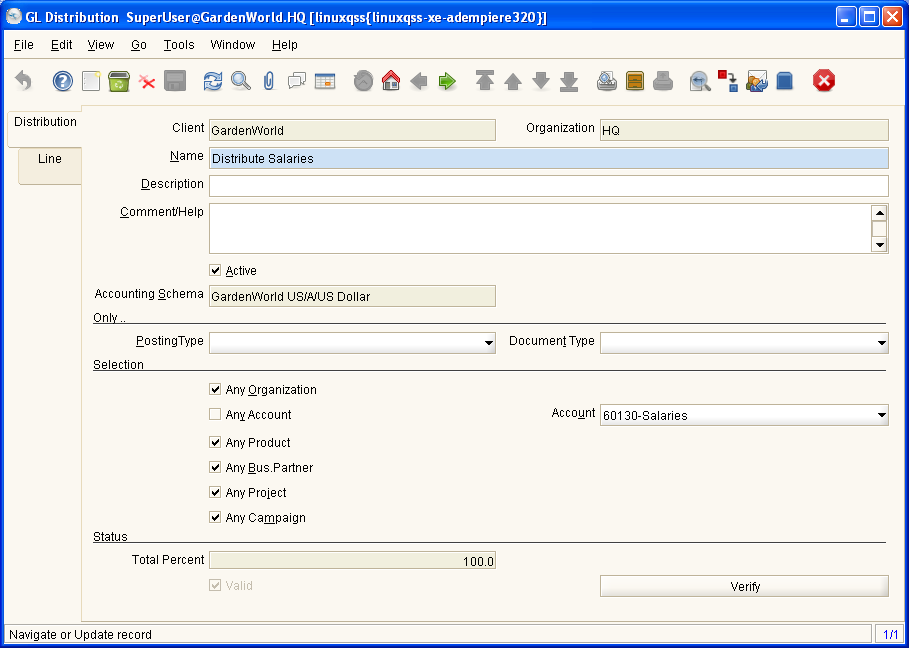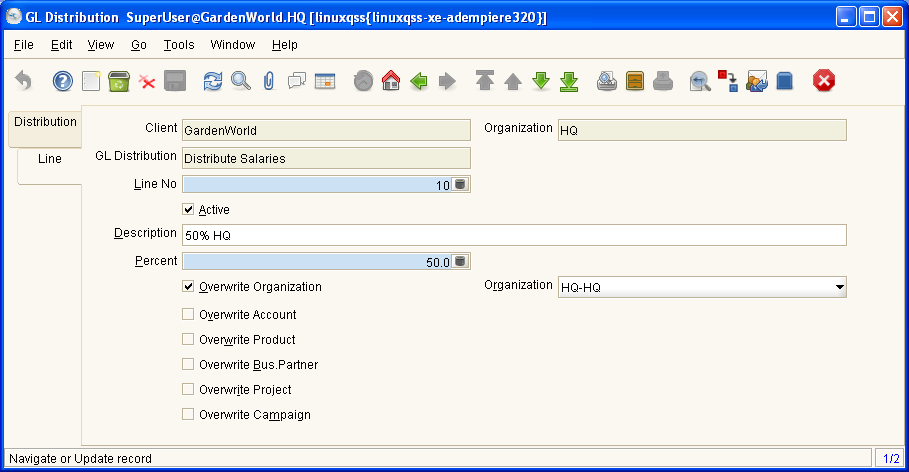ManPageW GLDistribution
Enjoy it, and help to fill it! But please, always respecting copyright.
Please write your contributions under the Contributions Section
Window: GL Distribution
Description : General Ledger Distribution
Help : If the account combination criteria of the Distribution is met, the posting to the account combination is replaced by the account combinations of the distribution lines. The distribution is a one-step operation based on the percentage of the lines.
Tab: Distribution
Description : General Ledger Distribution
Help : If the account combination criteria of the Distribution is met, the posting to the account combination is replaced by the account combinations of the distribution lines. The distribution is prorated based on the percentage of the lines. If the total percent is less then 100 and one line is 0 (null), it gets the remainder. If there is no line with 0, any rounding is adjusted in the line with the biggest amount.
Table Name : GL_Distribution
Fields
| Name | Description | Help | Technical Data |
|---|---|---|---|
| Client | Client/Tenant for this installation. | A Client is a company or a legal entity. You cannot share data between Clients. Tenant is a synonym for Client. | AD_Client_ID
NUMBER(10) TableDir |
| Organization | Organizational entity within client | An organization is a unit of your client or legal entity - examples are store, department. You can share data between organizations. | AD_Org_ID
NUMBER(10) TableDir |
| Name | Alphanumeric identifier of the entity | The name of an entity (record) is used as an default search option in addition to the search key. The name is up to 60 characters in length. | Name
NVARCHAR2(60) String |
| Description | Optional short description of the record | A description is limited to 255 characters. | Description
NVARCHAR2(255) String |
| Comment/Help | Comment or Hint | The Help field contains a hint, comment or help about the use of this item. | Help
NVARCHAR2(2000) Text |
| Active | The record is active in the system | There are two methods of making records unavailable in the system: One is to delete the record, the other is to de-activate the record. A de-activated record is not available for selection, but available for reports.
There are two reasons for de-activating and not deleting records: (1) The system requires the record for audit purposes. (2) The record is referenced by other records. E.g., you cannot delete a Business Partner, if there are invoices for this partner record existing. You de-activate the Business Partner and prevent that this record is used for future entries. |
IsActive
CHAR(1) YesNo |
| Accounting Schema | Rules for accounting | An Accounting Schema defines the rules used in accounting such as costing method, currency and calendar | C_AcctSchema_ID
NUMBER(10) TableDir |
| PostingType | The type of posted amount for the transaction | The Posting Type indicates the type of amount (Actual, Budget, Reservation, Commitment, Statistical) the transaction. | PostingType
CHAR(1) List |
| Document Type | Document type or rules | The Document Type determines document sequence and processing rules | C_DocType_ID
NUMBER(10) TableDir |
| Any Organization | Match any value of the Organization segment | If selected, any value of the account segment will match. If not selected, but no value of the accounting segment is selected, the matched value must be null (i.e. not defined). | AnyOrg
CHAR(1) YesNo |
| Organization | Organizational entity within client | An organization is a unit of your client or legal entity - examples are store, department. | Org_ID
NUMBER(10) Table |
| Any Account | Match any value of the Account segment | If selected, any value of the account segment will match. If not selected, but no value of the accounting segment is selected, the matched value must be null (i.e. not defined). | AnyAcct
CHAR(1) YesNo |
| Account | Account used | The (natural) account used | Account_ID
NUMBER(10) Table |
| Any Activity | Match any value of the Activity segment | If selected, any value of the account segment will match. If not selected, but no value of the accounting segment is selected, the matched value must be null (i.e. not defined). | AnyActivity
CHAR(1) YesNo |
| Activity | Business Activity | Activities indicate tasks that are performed and used to utilize Activity based Costing | C_Activity_ID
NUMBER(10) TableDir |
| Any Product | Match any value of the Product segment | If selected, any value of the account segment will match. If not selected, but no value of the accounting segment is selected, the matched value must be null (i.e. not defined). | AnyProduct
CHAR(1) YesNo |
| Product | Product, Service, Item | Identifies an item which is either purchased or sold in this organization. | M_Product_ID
NUMBER(10) Search |
| Any Bus.Partner | Match any value of the Business Partner segment | If selected, any value of the account segment will match. If not selected, but no value of the accounting segment is selected, the matched value must be null (i.e. not defined). | AnyBPartner
CHAR(1) YesNo |
| Business Partner | Identifies a Business Partner | A Business Partner is anyone with whom you transact. This can include Vendor, Customer, Employee or Salesperson | C_BPartner_ID
NUMBER(10) Search |
| Any Project | Match any value of the Project segment | If selected, any value of the account segment will match. If not selected, but no value of the accounting segment is selected, the matched value must be null (i.e. not defined). | AnyProject
CHAR(1) YesNo |
| Project | Financial Project | A Project allows you to track and control internal or external activities. | C_Project_ID
NUMBER(10) Search |
| Any Campaign | Match any value of the Campaign segment | If selected, any value of the account segment will match. If not selected, but no value of the accounting segment is selected, the matched value must be null (i.e. not defined). | AnyCampaign
CHAR(1) YesNo |
| Campaign | Marketing Campaign | The Campaign defines a unique marketing program. Projects can be associated with a pre defined Marketing Campaign. You can then report based on a specific Campaign. | C_Campaign_ID
NUMBER(10) TableDir |
| Any Location From | Match any value of the Location From segment | If selected, any value of the account segment will match. If not selected, but no value of the accounting segment is selected, the matched value must be null (i.e. not defined). | AnyLocFrom
CHAR(1) YesNo |
| Location From | Location that inventory was moved from | The Location From indicates the location that a product was moved from. | C_LocFrom_ID
NUMBER(10) Table |
| Any Location To | Match any value of the Location To segment | If selected, any value of the account segment will match. If not selected, but no value of the accounting segment is selected, the matched value must be null (i.e. not defined). | AnyLocTo
CHAR(1) YesNo |
| Location To | Location that inventory was moved to | The Location To indicates the location that a product was moved to. | C_LocTo_ID
NUMBER(10) Table |
| Any Sales Region | Match any value of the Sales Region segment | If selected, any value of the account segment will match. If not selected, but no value of the accounting segment is selected, the matched value must be null (i.e. not defined). | AnySalesRegion
CHAR(1) YesNo |
| Sales Region | Sales coverage region | The Sales Region indicates a specific area of sales coverage. | C_SalesRegion_ID
NUMBER(10) TableDir |
| Any Trx Organization | Match any value of the Transaction Organization segment | If selected, any value of the account segment will match. If not selected, but no value of the accounting segment is selected, the matched value must be null (i.e. not defined). | AnyOrgTrx
CHAR(1) YesNo |
| Trx Organization | Performing or initiating organization | The organization which performs or initiates this transaction (for another organization). The owning Organization may not be the transaction organization in a service bureau environment, with centralized services, and inter-organization transactions. | AD_OrgTrx_ID
NUMBER(10) Table |
| Any User 1 | Match any value of the User 1 segment | If selected, any value of the account segment will match. If not selected, but no value of the accounting segment is selected, the matched value must be null (i.e. not defined). | AnyUser1
CHAR(1) YesNo |
| User List 1 | User defined list element #1 | The user defined element displays the optional elements that have been defined for this account combination. | User1_ID
NUMBER(10) Table |
| Any User 2 | Match any value of the User 2 segment | If selected, any value of the account segment will match. If not selected, but no value of the accounting segment is selected, the matched value must be null (i.e. not defined). | AnyUser2
CHAR(1) YesNo |
| User List 2 | User defined list element #2 | The user defined element displays the optional elements that have been defined for this account combination. | User2_ID
NUMBER(10) Table |
| Total Percent | Sum of the Percent details | PercentTotal
NUMBER Number | |
| Valid | Element is valid | The element passed the validation check | IsValid
CHAR(1) YesNo |
| Verify | Verify GL Distribution | Processing
CHAR(1) Button |
Tab: Line
Description : General Ledger Distribution Target Line
Help : If the account combination criteria of the Distribution is met, the posting to the account combination is replaced by the account combinations of the distribution lines. The distribution is prorated based on the perecent value of the lines. A Percent value of 0 (null) indicates the remainder to 100. There can only be one line with 0 percent.
Table Name : GL_DistributionLine
Fields
| Name | Description | Help | Technical Data |
|---|---|---|---|
| Client | Client/Tenant for this installation. | A Client is a company or a legal entity. You cannot share data between Clients. Tenant is a synonym for Client. | AD_Client_ID
NUMBER(10) TableDir |
| Organization | Organizational entity within client | An organization is a unit of your client or legal entity - examples are store, department. You can share data between organizations. | AD_Org_ID
NUMBER(10) TableDir |
| GL Distribution | General Ledger Distribution | If the account combination criteria of the Distribution is met, the posting to the account combination is replaced by the account combinations of the distribution lines. The distribution is prorated based on the ratio of the lines. The distribution must be valid to be used. | GL_Distribution_ID
NUMBER(10) TableDir |
| Line No | Unique line for this document | Indicates the unique line for a document. It will also control the display order of the lines within a document. | Line
NUMBER(10) Integer |
| Active | The record is active in the system | There are two methods of making records unavailable in the system: One is to delete the record, the other is to de-activate the record. A de-activated record is not available for selection, but available for reports.
There are two reasons for de-activating and not deleting records: (1) The system requires the record for audit purposes. (2) The record is referenced by other records. E.g., you cannot delete a Business Partner, if there are invoices for this partner record existing. You de-activate the Business Partner and prevent that this record is used for future entries. |
IsActive
CHAR(1) YesNo |
| Description | Optional short description of the record | A description is limited to 255 characters. | Description
NVARCHAR2(255) String |
| Percent | Percentage | The Percent indicates the percentage used. | Percent
NUMBER Number |
| Overwrite Organization | Overwrite the account segment Organization with the value specified | If not overwritten, the value of the original account combination is used. If selected, but not specified, the segment is set to null. | OverwriteOrg
CHAR(1) YesNo |
| Organization | Organizational entity within client | An organization is a unit of your client or legal entity - examples are store, department. | Org_ID
NUMBER(10) Table |
| Overwrite Account | Overwrite the account segment Account with the value specified | If not overwritten, the value of the original account combination is used. If selected, but not specified, the segment is set to null. | OverwriteAcct
CHAR(1) YesNo |
| Account | Account used | The (natural) account used | Account_ID
NUMBER(10) Table |
| Overwrite Activity | Overwrite the account segment Activity with the value specified | If not overwritten, the value of the original account combination is used. If selected, but not specified, the segment is set to null. | OverwriteActivity
CHAR(1) YesNo |
| Activity | Business Activity | Activities indicate tasks that are performed and used to utilize Activity based Costing | C_Activity_ID
NUMBER(10) TableDir |
| Overwrite Product | Overwrite the account segment Product with the value specified | If not overwritten, the value of the original account combination is used. If selected, but not specified, the segment is set to null. | OverwriteProduct
CHAR(1) YesNo |
| Product | Product, Service, Item | Identifies an item which is either purchased or sold in this organization. | M_Product_ID
NUMBER(10) Search |
| Overwrite Bus.Partner | Overwrite the account segment Business Partner with the value specified | If not overwritten, the value of the original account combination is used. If selected, but not specified, the segment is set to null. | OverwriteBPartner
CHAR(1) YesNo |
| Business Partner | Identifies a Business Partner | A Business Partner is anyone with whom you transact. This can include Vendor, Customer, Employee or Salesperson | C_BPartner_ID
NUMBER(10) Search |
| Overwrite Project | Overwrite the account segment Project with the value specified | If not overwritten, the value of the original account combination is used. If selected, but not specified, the segment is set to null. | OverwriteProject
CHAR(1) YesNo |
| Project | Financial Project | A Project allows you to track and control internal or external activities. | C_Project_ID
NUMBER(10) TableDir |
| Overwrite Campaign | Overwrite the account segment Campaign with the value specified | If not overwritten, the value of the original account combination is used. If selected, but not specified, the segment is set to null. | OverwriteCampaign
CHAR(1) YesNo |
| Campaign | Marketing Campaign | The Campaign defines a unique marketing program. Projects can be associated with a pre defined Marketing Campaign. You can then report based on a specific Campaign. | C_Campaign_ID
NUMBER(10) TableDir |
| Overwrite Location From | Overwrite the account segment Location From with the value specified | If not overwritten, the value of the original account combination is used. If selected, but not specified, the segment is set to null. | OverwriteLocFrom
CHAR(1) YesNo |
| Location From | Location that inventory was moved from | The Location From indicates the location that a product was moved from. | C_LocFrom_ID
NUMBER(10) Table |
| Overwrite Location To | Overwrite the account segment Location From with the value specified | If not overwritten, the value of the original account combination is used. If selected, but not specified, the segment is set to null. | OverwriteLocTo
CHAR(1) YesNo |
| Location To | Location that inventory was moved to | The Location To indicates the location that a product was moved to. | C_LocTo_ID
NUMBER(10) Table |
| Overwrite Sales Region | Overwrite the account segment Sales Region with the value specified | If not overwritten, the value of the original account combination is used. If selected, but not specified, the segment is set to null. | OverwriteSalesRegion
CHAR(1) YesNo |
| Sales Region | Sales coverage region | The Sales Region indicates a specific area of sales coverage. | C_SalesRegion_ID
NUMBER(10) TableDir |
| Overwrite Trx Organuzation | Overwrite the account segment Transaction Organization with the value specified | If not overwritten, the value of the original account combination is used. If selected, but not specified, the segment is set to null. | OverwriteOrgTrx
CHAR(1) YesNo |
| Trx Organization | Performing or initiating organization | The organization which performs or initiates this transaction (for another organization). The owning Organization may not be the transaction organization in a service bureau environment, with centralized services, and inter-organization transactions. | AD_OrgTrx_ID
NUMBER(10) Table |
| Overwrite User1 | Overwrite the account segment User 1 with the value specified | If not overwritten, the value of the original account combination is used. If selected, but not specified, the segment is set to null. | OverwriteUser1
CHAR(1) YesNo |
| User List 1 | User defined list element #1 | The user defined element displays the optional elements that have been defined for this account combination. | User1_ID
NUMBER(10) Table |
| Overwrite User2 | Overwrite the account segment User 2 with the value specified | If not overwritten, the value of the original account combination is used. If selected, but not specified, the segment is set to null. | OverwriteUser2
CHAR(1) YesNo |
| User List 2 | User defined list element #2 | The user defined element displays the optional elements that have been defined for this account combination. | User2_ID
NUMBER(10) Table |